Use of audio in teaching and learning
EduCampLondon: an ‘unconference’
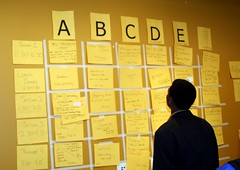 A few weeks ago now I attended my first unconference. For the uninitiated an unconference is a conference that is organised & delivered by the delegates. For example, take the programme, it was complied in this Google Spreadsheet with the delegates simply adding a title to a slot. No submitting of abstracts 6 months before the event and still a great quality & variety of sessions. Other than that EduCampLondon felt pretty much like any other conference/event. The format of unconference sessions is supposed to be less chalky-talky and more discursive or off-the-wall but in practice many sessions, including my own, were fairly traditional.
A few weeks ago now I attended my first unconference. For the uninitiated an unconference is a conference that is organised & delivered by the delegates. For example, take the programme, it was complied in this Google Spreadsheet with the delegates simply adding a title to a slot. No submitting of abstracts 6 months before the event and still a great quality & variety of sessions. Other than that EduCampLondon felt pretty much like any other conference/event. The format of unconference sessions is supposed to be less chalky-talky and more discursive or off-the-wall but in practice many sessions, including my own, were fairly traditional.
A Word in your Ear
A Word in your Ear was an excellent one-day conference on the use of audio feedback (AF) in higher education.
The keynote was by Bob Rotherham, who as leader of the JISC/Leeds Metropolitan project Sounds Good, has become the go-to man for AF for the UK. I was already familiar with the Sounds Good outputs, but it’s the way he says it that makes the difference. A really good, engaging, no-nonsense speaker. Bob tried to move the agenda on by pointing out that we all know now that most students like AF – it’s been demonstrated time and time again – but we don’t know whether it is actually more educationally effective than written feedback. Unfortunately I didn’t get the sense that any of the other presenters were trying to answer this question, or even proposing ways in which it might be answered.
Screen Recording Made Simple
Update October 2010: ScreenToaster is back, ignore text below that says otherwise
I’ve just finished testing various free web-based screen recording tools. I’ve been looking at them for a new course at the LSE run by the LSE Careers Service & the Language Centre called English for Career Success. As part of the course students have to give a 5-minute presentation to the class. As a practice exercise before the live event they have to record themselves doing the presentation using a screen recording tool. They then receive feedback on it from the tutors before delivering the real thing.
Here is an example of a screen recording I just made using Screenr and below it you will find notes on it and my other two best finds ScreenToaster (no longer available) & Screenjelly. I recommend watching in full-screen mode.
All 3 tools are web-based, free & require an account. They publish with a unique URLs & can also be embedded elsewhere as I have done above. The quality of the output is good for all three and they can all be viewed full-screen. However there are some important differences between them which may affect which you choose.
New audio recordings: ICA talks & debates
 Previously unpublished recordings of ICA talks from the 1980s went online last week on the Britsh Library’s Archival Sound Recordings website.
Previously unpublished recordings of ICA talks from the 1980s went online last week on the Britsh Library’s Archival Sound Recordings website.
“Featuring talks and debates with top cultural, artistic and political figures of the day, this latest addition the archive offers a chance to explore in detail cultural directions in the UK from 1981 to 1994.
The talks comprise over 880 recordings, over 1000 hours of audio, on subjects including art, literature, performance, fashion, film, music, philosophy, psychology, biology, feminism, AIDS and politics”
These recordings are publicly accessible and as the LSE Library also subscribes to this collection many are available to download for academic use.
Read more about the collection or access the collection
Example recording
From 1987, Politics of Exile: Asia, Caribbean, East Europe A conference on the political situation in Asia, the Caribbeans and Eastern Europe, speakers include Tariq Ali.
Image source: http://www.flickr.com/photos/mtsofan/2232111990/
Symposium at York University: lecture capture, content production & Second Life
 Jane and I participated in a one day in-house symposium at the University of York this week. The audience were made up of both academic and support staff interested in learning from other universities about lecture capture, audio and video content production and Second Life. We were asked to talk about audio and video content production and so showcased some of the video & audio that’s produced here. We focused on lecture capture momentarily as although it is the most prolific output of media at the LSE, with 909 lectures having been captured in just one term this year, two other universities: Birmingham and Newcastle had already given extensive presentations on this subject. Instead, we wanted to highlight the idea of audio and video as a part of teaching, not just as a means to capture the teaching that’s already going on. We played examples of interviews & discussions, role playing scenes, groupwork, screencasts, video and audio podcasts as well as highlighting some of the Wimba tools and audio feedback. We also talked about the issue of scaling up to meet increased interest in media, professionally produced video vs the DIY approach and touched on the copyright issues involved.
Jane and I participated in a one day in-house symposium at the University of York this week. The audience were made up of both academic and support staff interested in learning from other universities about lecture capture, audio and video content production and Second Life. We were asked to talk about audio and video content production and so showcased some of the video & audio that’s produced here. We focused on lecture capture momentarily as although it is the most prolific output of media at the LSE, with 909 lectures having been captured in just one term this year, two other universities: Birmingham and Newcastle had already given extensive presentations on this subject. Instead, we wanted to highlight the idea of audio and video as a part of teaching, not just as a means to capture the teaching that’s already going on. We played examples of interviews & discussions, role playing scenes, groupwork, screencasts, video and audio podcasts as well as highlighting some of the Wimba tools and audio feedback. We also talked about the issue of scaling up to meet increased interest in media, professionally produced video vs the DIY approach and touched on the copyright issues involved.
It was an interesting day with good discussions both formally and over coffee/lunch and it was really nice to meet people in similar roles. The most lively debate came from the lecture capture sessions. It seems that across the board, the majority of students really value lecture capture (no real surprises) and staff are cautious about the educational benefits and fears about attendance. There were certainly many parallels between the student and staff surveys at both Birmingham Medical School and Newcastle university and the LSE. Rob Jones’ findings from Birmingham were particularly interesting because they compared the relationship between usage stats and grades. The findings look promising where the mean rose from 51% to 55% and the failure rate dropped to 2/69. The quality of answers also improved with students indicating a greater breadth of knowledge and looking at a wider set of resources.
The Second Life talks in the afternoon reminded me that Second Life is good for simulation and specifically designed educational activities but that perhaps we should be looking at other virtual worlds for better communication, movement, role play etc. Sheila Webber from Sheffield and Steve Warburton from King’s College agreed that Second life is probably not sophisticated enough for a young gaming audience; the average age of SL users is apparently 33. Steve flagged up MetaPlace, OpenSim (open source) and Blue Mars as potential Virtual World’s to explore, so perhaps another pilot project is due. Read Jane’s Social Software, Libraries and E-learning blog for more information on the lecture capture and Second Life presentations.
Launching JISC Digital Media at BAFTA
Yesterday afternoon I went off to the salubrious surroundings of Piccadilly to BAFTA headquarters to attend a launch event for the newly rebranded ‘JISC Digital Media‘ service. The new service previously existed under the name TASI, which we were told, in no uncertain terms, we are no longer allowed to mention. I came across TASI many years ago as a very useful support website for using digital images in teaching. Not only providing the technical know-how, but also some very good pedagogical reasoning for using images.
Video and sound too!
As part of their relaunch and new funding, the new JISC Digital Media service also supports use of video and audio material in addition to still images. To quote the launch booklet “JISC Digital Media exists to help the UK’s FE and HE communities embrace and maximise the use of digital media”. They’ve redesigned their website, with a bright new look, to make it far easier to find useful support guides and related materials, such as upcoming training workshops.
Digital media helpdesk
One thing that had passed me by previously was that they also run a national helpdesk. They can provide technical and copyright advice for institutions looking to set up support for digital media use within their teaching and learning. They can also provide help for more complex requests such as setting up a digitisation programme within an institution – possibly leading to consultancy.
Upcoming training courses run by JISC Digital Media include “Copyright and Digital Images”, “Colour Management”, “Building a Departmental Image Collection”, and “Essential Photoshop Skills” and many others.
If you are an LSE member of staff then please contact us at CLT if you have any questions about the JISC Digital Media service or about digital media in general.
Kris.
Slidecasts
Yesterday I gave a short presentation to the Humanities Department at Imperial College as part of an e-learning staff development event. The live presentation wasn’t recorded so I decided that I should finally get around to producing a “slidecast”, something I’ve meaning to try for a while. A slidecast is a PowerPoint-style slide presentation with synchronised audio.
Making the Slidecast
Here’s what I did:
Step 1 – Preparation (10-mins): I started by making a few edits to the original PowerPoint slides – adding a title slide & hiding the students names. I also had a quick practice with the Wimba Voice Tools.
Step 2 – Recording (20-mins): I recorded the audio using Wimba while clicking through the actual PowerPoint slides. I decided I would restrict myself to one ‘take’ with no post-editing. However you could edit (& record) with free audio editing software such as Audacity. After making the recording (12’58”) I exported the audio file as an mp3 and then uploaded it to the Internet Archive.
Step 3 – Publishing (25-mins): This involved uploading the PowerPoint to Slideshare, a free service for sharing presentations and other types of files. I then used the built-in slidecast tool to synchronise the the audio file with the slides. This meant listening thru’ the whole recording again, hence the time required.
The final presentation is available via the slideshare website but can also be embedded elsewhere as I have done above. It was a very straight-forward process and not too time-consuming for a first attempt.
This is just one way of producing a “slidecast” and there are plenty of other options, so if it’s something you are interested in doing don’t hesitate to get in touch with us: clt-support@lse.ac.uk
Web conferencing a-go-go
 Today has ended up being a day for looking at web conferencing software! This morning I went with Matt to London Knowledge Lab to look at Elluminate. We already have a licence for Wimba Live Classroom and unfortunately so far it hasn’t proved to be a reliable enough platform to recommend for use by LSE staff. Hence we are currently investigating various options in anticipation of interest from various LSE collaborative projects with other international institutions. This isn’t however an invitation for lots of phone calls from salespeople! We were fairly impressed with the functionality provided by Elluminate as well as hearing good things about its reliability. One interesting feature is that it buffers audio so that should there be any net congestion it will play catch-up with the audio by playing it at a faster than normal rate. I was slightly disappointed to find that it uses Java technology, including a rather (un)impressive 20 MB download before you can even get started. I guess this isn’t an issue so much when most people now have broadband access but it does provide a significant delay before you can get going. The big java applet does however mean that the interface is fully featured and not dependent on your web browser. It seems to do everything most people would need from a web conferencing system and most importantly it seems to make it fairly easy and it apparently just works. The only thing lacking in the current version seems to be a sensible way of managing video from more than one participant. Only one video feed is viewable at any time and the video doesn’t follow the audio automatically as it does with Live Classroom. There is also no way for the session moderator to switch the video feed from one participant to the other. We are hopefully going to try this out for ourselves sometime over the summer.
Today has ended up being a day for looking at web conferencing software! This morning I went with Matt to London Knowledge Lab to look at Elluminate. We already have a licence for Wimba Live Classroom and unfortunately so far it hasn’t proved to be a reliable enough platform to recommend for use by LSE staff. Hence we are currently investigating various options in anticipation of interest from various LSE collaborative projects with other international institutions. This isn’t however an invitation for lots of phone calls from salespeople! We were fairly impressed with the functionality provided by Elluminate as well as hearing good things about its reliability. One interesting feature is that it buffers audio so that should there be any net congestion it will play catch-up with the audio by playing it at a faster than normal rate. I was slightly disappointed to find that it uses Java technology, including a rather (un)impressive 20 MB download before you can even get started. I guess this isn’t an issue so much when most people now have broadband access but it does provide a significant delay before you can get going. The big java applet does however mean that the interface is fully featured and not dependent on your web browser. It seems to do everything most people would need from a web conferencing system and most importantly it seems to make it fairly easy and it apparently just works. The only thing lacking in the current version seems to be a sensible way of managing video from more than one participant. Only one video feed is viewable at any time and the video doesn’t follow the audio automatically as it does with Live Classroom. There is also no way for the session moderator to switch the video feed from one participant to the other. We are hopefully going to try this out for ourselves sometime over the summer.
Coincidently our centre director forwarded me an invitation to a demonstration of dim dim being run by Jim Judges at the JISC Regional Support Centre for the West Midlands, so definitely not a sales pitch – just a straight demo/experimental web meeting. I’d already come across dim dim a couple of weeks ago and have been playing around with it so kind of already knew my way around; but I hadn’t tried using it in a live web meeting situation – which of course is the only way to test these things. I’ve been very impressed with the look and feel of the software and it uses a Flash streaming server for the audio and video rather than Java, which I’m happier with, but I guess not everyone would be. My experience at the meeting was pretty good, I could see and hear the main presenter perfectly and apparently everyone could see and hear me pretty well too. There were problems however with some of the participants having problems with their microphones – nobody could hear them or they were very quiet. It’s hard to know whether this was a fault with dim dim or not. However, there was one poor soul who didn’t seem to be able to see or hear anyone very easily and could only really contribute through text chat. There also seemed to be a few user interface problems – there were the volume slider bars for each speaking participant but for me they seemed to have no effect on the speakers’ sound level. I’m using Firefox so that shouldn’t really be a problem.
Interestingly, both of these systems integrate with Moodle – they appear as new activities and integrate user accounts, but I’ve not seen either of these integrations in action.Unfortunately it appears that the dim dim integration is limited to the open source “don’t use this in a production environment” version of the product, which is limited to 20 concurrent users. There isn’t much documentation on the dim dim website so it’s kind of hard to know whether this is true or not, maybe someone will read this and correct me! I shall update here if I hear otherwise. Anyway, I think I’ve gone on long enough – if you`re at the LSE and you`re interested in using this kind of technology please get in touch and we`ll see what we can do.
‘conference hall’ photo courtesy of shinemy from Flickr.com (licensed under Creative Commons)
Wimba Connect 2008
Wimba Connect 2008 was the inaugural conference for Wimba, a software company that provides a variety of educational software, some of which is used at the LSE. The big announcement at the conference was a new version of “Pronto” a tool we don’t use. It is an instant messaging (IM) system and Wimba are calling it the “first academic centric IM platform”! They argue it is different to IM systems such as MSN & Yahoo as you pre-load it with students (and staff). Students then see a list of contacts for each course they take as well as having the ability to create their own ad hoc groups. A basic version of Pronto has been around for a while and it will continue to be available offering text and audio communication between groups of students. “New” pronto, due for release in June, offers the following additions:
- Video
- Queued chat – allowing staff to run office hours with a queue of students in a waiting area. (Potentially of use for help desks etc too and Wimba are pushing it as an institutional system)
- Application sharing – users communicating via Pronto will be able to share documents, for example a word document
- Institutional announcements
Type an mp3!
I just found VozMe on Jane’s E-Learning Pick of the Day. It’s a simple tool for creating an mp3 from text you type. Here is my last blog post as an mp3*! You can type in English, Spanish or Italian. There are also WordPress and Blogger Plugins so it can become a feature of your blog.
*I’m not sure how long VozMe keeps the mp3s for so I’m attaching it too: VozMeExample






