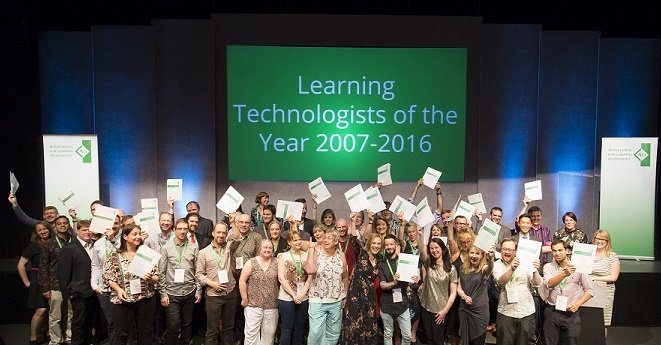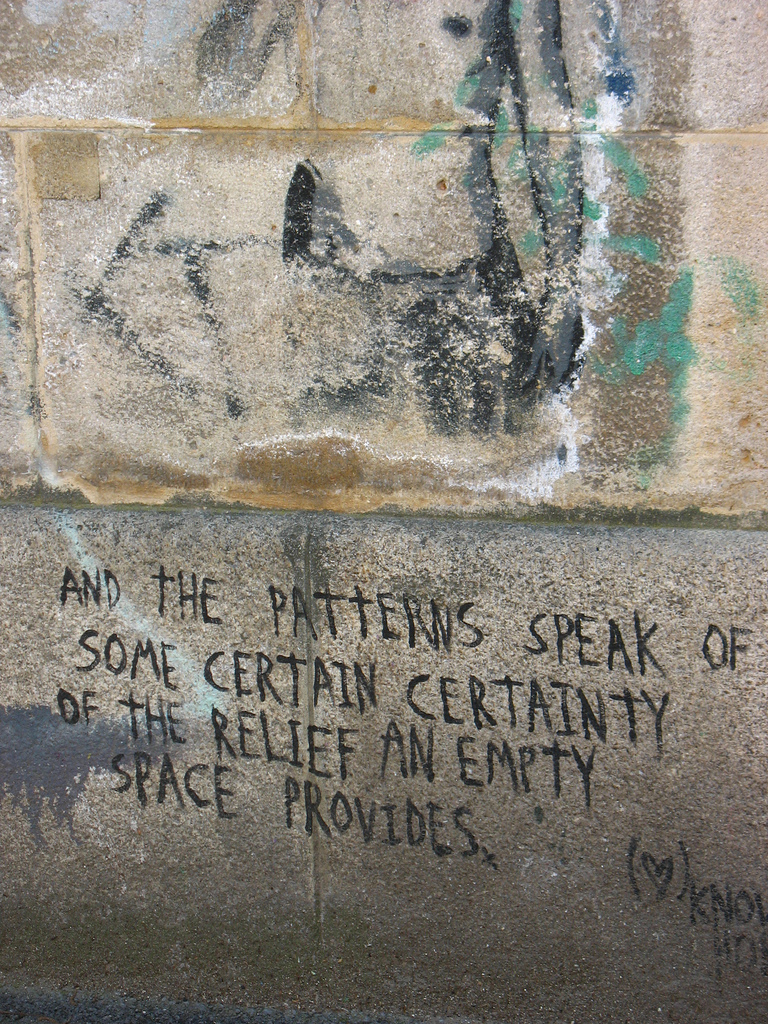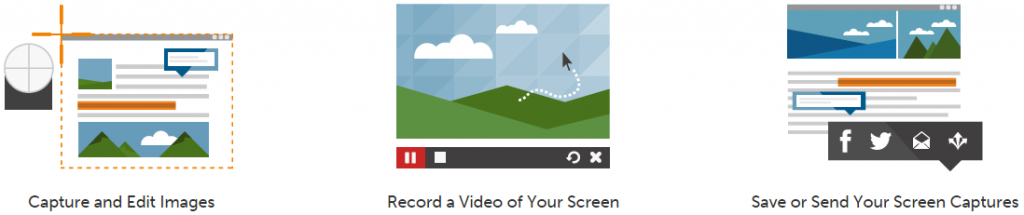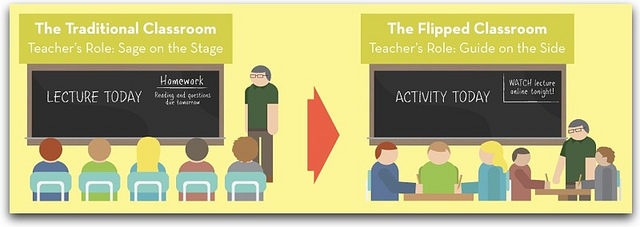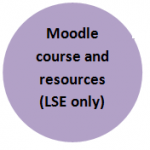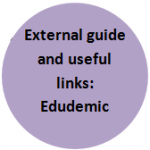A new series of updates about emerging trends in learning technology and digital literacy
Mahara, Blogging and Peer Review
Edgar Whitley from the department of Management tells us about using Mahara as a tool for blogging and peer assessment and its benefits to teaching, learning and assessment.
LTI in the spotlight
Last week staff from LTI attended the Association for Learning Technology’s annual conference (ALT-C 2016). It was an eventful three days at the University of Warwick for the team, with five of us presenting a total of 4 papers and one keynote. And oh, we also won the Learning Technologist of the Year Awards!
Learning experiences and virtual learning environments: It’s all about design!
A design for learning; Learning Experiences for the Post-Digital World – Peter Bryant
In the first part of his presentation, Peter described his new approach to teaching and learning whereby seven learning experiences (found, making, identity, play, discontinuity, authenticity and community) can “shape, influence and enhance the opportunities for students to learn, to share learning and to teach others in a post-digital world”. Participants then discussed how existing learning technology tools could be used to create such learning experiences.
You can find a summary, reflections and slides from Peter’s presentation on his blog
Good post: we’re not using technology to its full potential. We’re using it to do old things in new ways. https://t.co/PO4vgXe831
— Tony Burke (@TonyBurke1) September 9, 2016
Innovating from the Outside In: a Creative Hub to Change eLearning Practice- Sonja Grussendorf
Sonja introduced the audience to LTI’s “creative hub”, a project bringing together film makers, artists and designers, and how it is being used to design a VLE that can “accentuate communication between participants; support independent learning, collaboration and student creativity; facilitate peer learning and peer assessment and deliver ongoing, two-way feedback opportunities.”
very well thought out and presented session from @authenticdasein #altc
— Sheila MacNeill (@sheilmcn) September 8, 2016
Physical teaching and learning spaces
Learning Spaces: Roles and Responsibilities of the Learning Technologist – Kris Roger and Sarah Ney
While Sonja was presenting on virtual spaces, Kris and myself discussed physical teaching and learning spaces. More specifically, we reflected on a recent project to develop new active learning spaces at the LSE that made us wonder about what our roles and responsibilities as learning technologists were in the design of learning spaces.
Thought-provoking presentation by @KrisEdTech & @SarahNeyLTI#WhatIsSpace#WhereDoWeLearn#altc
— Elaine Brown (@ElaineBrownARU) September 8, 2016
Copyright and eLearning: who else but Jane Secker?
Jane presented a paper AND a keynote at ALT-C this year!
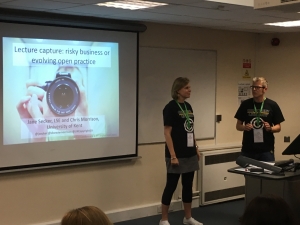 Lecture Capture: Risky Business or Evolving Open Practice? co-presented with Chris Morrisson, Copyright Licensing and Compliance Officer at the University of Kent.
Lecture Capture: Risky Business or Evolving Open Practice? co-presented with Chris Morrisson, Copyright Licensing and Compliance Officer at the University of Kent.
Jane and Chris presented the findings from a recent survey on institutional attitudes towards intellectual property issues in relation to lecture capture and contents used in lectures. They also reflected on the relation between good policy and good practice and how to support staff in implementing and encouraging it.
Keynote: Copyright and eLearning: Understanding our Privileges and Freedoms
Jane presented an entertaining, fun, moving and very interesting keynote on how a better understanding of copyright can empower copyright users and educators.
You can view Jane’s full keynote on youtube:
Last But Not Least: We won!
LTI was presented with the prestigious Team Learning Technologist of the Year Award last Wednesday for their work around Students as Producers. The award recognises “outstanding achievements in the learning technology field and the promotion of intelligent use of Learning Technology on a national scale”.
“LSE are proud to be selected as the Learning Technology team of the year, especially in its 10th year. This recognition by our peers is a celebration of the innovative work being done by academic and LTI staff to better the student experience and provide more opportunities for engaging, positive and transformational education with technology.” Peter Bryant, Head of LTI
Here are a few pictures from the evening:
Choosing between print or electronic…. or keeping both?
In the year 2016 you could be forgiven for assuming that print format academic readings are on their way to extinction or sharply in decline amongst student in higher education. Nevertheless, according to the Academic Reading Format International Study (find ARFIS on Facebook) carried out during the Lent term of 2016, this is far from true and in fact most university students still prefer to read in print format for academic purposes. The survey is part of an international study carried out in more than 20 countries to date; it was completed by 655 students from different universities in the UK. This post provides a summary of some of the key findings, which are similar to findings from around the world. We have also highlighted some of the specific findings in relation to students at LSE. You can read the full ARFIS UK report in LSE Research Online.
They survey found that 42 percent of participants strongly agree to preferring all their course materials in print format, followed by 28 percent who agreed with this statement. This finding is very similar to the one found by Diane Mizrachi who surveyed students in the US (see Mizrachi, 2014). When asked about the convenience of reading in electronic format, the opinion of the participants in the UK was divided: 27 percent disagreed with the statement “It is more convenient to read my assigned readings electronically than to read them in print”, while 25 percent agreed with this statement.
In the case of the LSE participants, the results were very similar. 49 percent of the LSE participants strongly agreed to preferring all their course materials in print format. In terms of learning engagement, 43 percent of the LSE participants strongly agreed to remembering information from their course reading better when reading from print format. Furthermore, 53 percent of the LSE participants strongly agreed to the statement “I can focus on the material better when I read it in print”. However, there were some differences between participants at the LSE and the findings for the whole UK. Compared to UK results, a higher proportion of LSE students agreed and strongly agreed to finding it more convenient to read their assigned readings in electronic format, than to read them in print. Also a slightly higher proportion of participants from LSE reported highlighting and annotating their electronic readings (see the full report for further details.)
In general, the results of the study suggest that there still is a wide preference for print format, especially for the purpose of learning and study. Although, this preference can vary according to different factors such as: cost of printing, possibility of remote access and portability, availability of print copies, among others. The purpose of the reading can also be very important in terms of preference and convenience. As one of the participants expressed:
“If I read for writing assignments, I like using computer to make notes as words are easier to be moved and organised. Therefore, I prefer electronic copies. But, if I read to prepare for classes only, I like reading with printed copies and I can underline words and make marginal notes.”
In this sense, the preference for one or the other format might not be a fixed one. Students can prefer or find more convenient print or electronic formats in different contexts. The option of accessing both formats, together with training courses or workshops for students to become more familiar with the electronic reading platforms offered by their universities and how to use note-taking Apps, are recommended to better meet students’ needs.
Further to this study and linking to the students understanding of the use of technology, Learning Technology and Innovation recently completed a research project (2020 vision) aimed at gathering the student voice on the future for educational technology. An overarching finding is that students don’t know what they aren’t shown; resulting in them not knowing how technology can be used to enhance teaching and learning. Such finding and findings in this ARFIS report highlight the importance of engaging with the students in order to understand how they learn, what they use to learn and their views on how to enhancing teaching and learning.
In general, the results of the ARFIS UK study contribute to our understanding of students’ use of technology in the course of their studies. They also help to inform purchasing decisions being made in university libraries over the acquisition of textbooks, e-books and their digitisation policies.
Tablets in Teaching and Learning: Marking and Feedback
In 2014, teachers from LSE’s Language Centre started exploring the use of technology to mark and provide feedback on students’ written work. After trying out three tools (Moodle, iPads and annotation apps, Snagit) with her colleague Catherine (see blog post), Lourdes Hernandez-Martin decided to focus on the use of iPads and worked on the project with Mercedes Coca.
Embedding Student-Produced Videos in Courses: Why and How?
This academic year, LTI funded two projects to integrate student-produced videos in courses through their LTI Grant scheme. Outcomes and findings from their evaluation provide some interesting reflections on how they can be used to bring added value to the learning – and teaching!- experience.
The Projects
Using Film in Urban Planning Analysis – Nancy Holman, Geography and Environment
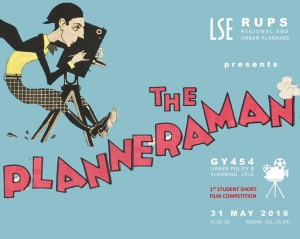 As part of the Urban Policy and Planning course, students produce written work alongside a group presentation and a short interpretive film of neighbourhood fieldwork. Film-making started two years ago with students using their own devices. Last year they were helped by an LSE alumnus who is now a filmmaker to better understand the process of storytelling and how to use the equipment. This year, Nancy applied for DSLR kits to improve the quality of the work produced. An evening screening of the 8 short films produced by the project groups was also organised at the LSE, at the end of which a panel of ethnographers and filmmakers judged the films and awarded three prizes: Best Overall Film, Best Cinematography and Judges Choice.
As part of the Urban Policy and Planning course, students produce written work alongside a group presentation and a short interpretive film of neighbourhood fieldwork. Film-making started two years ago with students using their own devices. Last year they were helped by an LSE alumnus who is now a filmmaker to better understand the process of storytelling and how to use the equipment. This year, Nancy applied for DSLR kits to improve the quality of the work produced. An evening screening of the 8 short films produced by the project groups was also organised at the LSE, at the end of which a panel of ethnographers and filmmakers judged the films and awarded three prizes: Best Overall Film, Best Cinematography and Judges Choice.
Narrating the Death (and Life?) of Multiculturalism – Jennifer Jackson-Preece, European Institute
Jennifer wanted to “enliven the end of term debate on multiculturalism” in her Identity, Community and the ‘Problem’ of Minorities course by replacing group presentations with short films narrating the students’ take on the theme. Instructor videos were made and presented during seminars and resources on making short documentaries were made available on the course’s Moodle page. Students then worked in groups for three weeks to produce their short films. The videos were screened during the last session of the course and were followed by a debate.
Reflections
Why videos?
In the Geography project, the combination of written work and film allowed students to think about spaces both on paper and visually, which according to Nancy is ” a core transferable skill our students need to develop”. She also believes that the video exercise had a “knock on benefit” on students’ summative essays, which she observed were clearer and more thoughtful.
This is what she highlighted in the description of the project for students:
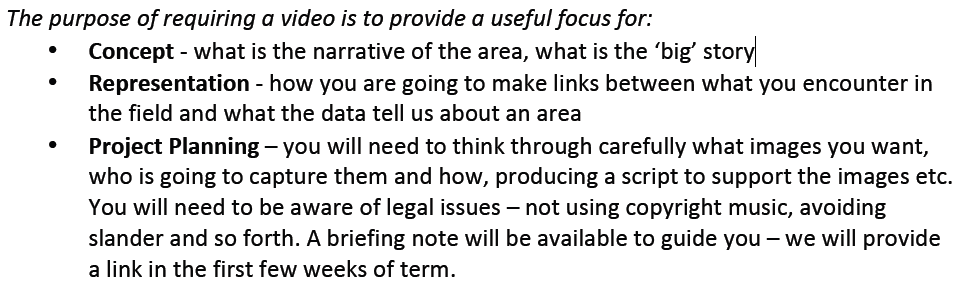
In the European Institute project, the resulting videos were used as a starter for a class debate. Videos were favoured in place of the usual presentations as Jennifer wanted students to approach the end of term presentations “from a fresh perspective that facilitates greater creativity and ownership of ideas“
In both cases video production have been a good way of engaging student with the course and material and resulted in a final product that can be used as a basis for discussion or examples and inspiration for the future cohorts.
“It would also enable student cohorts on EU 458 to ‘speak’ to each other across time through the creation of a permanent film archive on the EU 458 Moodle page” – Jennifer Jackson-Preece
They are also easy to be shared and presented to the wider institution and community. Students from the Urban Planning group attended the JustSpace conference on opportunity areas where they showed their films.
Students also got to develop useful transferable skills in the process: managing a group project, collecting/gathering/presenting information, video production and editing to name a few.
Embedding video-production into the course
Nancy’s project was seen as a way to “further embed […] practical experiences [walks, fieldtrips] within the programme” while it would “enable students to gain a different/complementary perspective on the concept of narrative” for Jennifer. It was thus important for both to integrate video production as (part of) a final task towards which students worked during the course instead of as a stand alone activity.
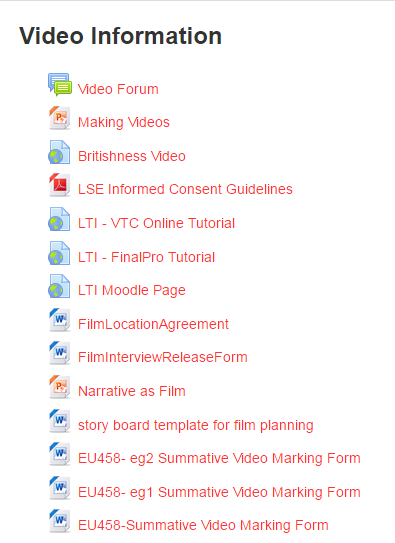 As highlighted in the description of the project, video production was gradually introduced in the Geography course. Students received the help from a professional filmmaker and were able to familiarise themselves with the equipment during a trip to Manchester in the first part of the year.
As highlighted in the description of the project, video production was gradually introduced in the Geography course. Students received the help from a professional filmmaker and were able to familiarise themselves with the equipment during a trip to Manchester in the first part of the year.
In Jennifer’s project, students received training in video-making face to face during seminars and through resources made available on Moodle.
Students were also made aware of the various ethical, safety and copyright considerations when filming, interviewing and using material other than theirs.
<= Resources on video production made available to EU458 students on Moodle
In terms of assessment, even though the video production exercise was formative for both projects, students received feedback on their work. Geography students received feedback on their overall presentation that included comments on the style and overall message of their video. Students from the European Institute course were given a template of the feedback form to be aware of the assessment criteria when producing their videos. They included design (style and organisation, creativity) and message (content, quality, overall impression).
Next year group videos will count as 50% of the EU458 summative assessment and adjustments will be made to the course to support this.
Interested in using student-produced content in your teaching?
Have a look at the past Students as Producers projects in our LTIG Grant Winners section or get in touch with us!
Read about LSE Innovator William Callahan‘s successful implementation of student-produced videos in his IR318 Visual International Politics Course.
Game-based learning: teaching how to conduct a research project using a board game
In January, Dr Kay Inckle was awarded an LTI Grant for her “Game of Research” project. She received funding and help from staff at LTI to design and create a board game to help social science students understand the “essential components for a successful qualitative research project”. Findings from her evaluation of the first stage of this project give us some interesting pointers as to how games can be used to support teaching and learning.
Five reasons why using technology could make your teaching and learning better!
The use of technology is an issue that is danced around quite a lot, especially here at the LSE. Technologists, academics, students all debate the notions of pedagogy before technology and how we can avoid the pitfalls of technological determinism or the replacement of every one of us with the robot Sheldon from the ‘Big Bang Theory. The reality is that this should never have become a polarised debate, where the choice was either the unregulated and ill-defined change agenda driven by technological adaptation or the last line of defence of the ‘way it has always been’. Technology (if such a concept can be simply defined) is a means; a society changing and generation shaping means for sure, but a means nonetheless. LTI are here to be part of your approach to engaging with technology to enhance learning and teaching. From the simplest innovation to the most transformative intervention and at a pedagogical or instructional level, technology is a critical part of modern teaching. So, if you are thinking about whether you should use ‘technology’ in your teaching or learning, contemplating a change in pedagogy or simply finding out what your colleagues or learners are doing with their technology, then maybe these five reasons might help shape your thinking.
1. All your students are already using technology to a wide variety of degrees
This is a simple assertion. All of us are using technology; from cash machines, to smartphones, to laptops to tablets to our oyster card. Each of these pieces of technology serves a purpose. They change the way we do things. They change the language we use and they shift core practices around processes (such as paying, communications, processing and thinking). There are no universal rules about this. Generations after us are not naturally better than their parents at being technologically adept. These technologies are simply there. They develop, change and progress like most other means. In your classroom you have an array of devices more powerful than any of the ones that went before. There are ways to use that technology for the benefits of learners and learning. Instant communications, collaborations, interactions outside the classroom, annotations, engagement with readings, critical thought, right down to managing the calendar. These skills are not native, nor are they uniform. Learners and teachers may need support, training, mentoring and practice. That’s where we can help.
2. All the jobs students will do are shaped in part by technology
We use technology to do all our jobs. You are reading a blog now. Almost every discipline has been impacted by technology; from research practice to visual rhetoric through to open access. How do we integrate these changes into curricula, teaching and assessment? Like any other programme/design process, we are research informed, we maintain rigour and we understand what skills and knowledge graduates will need to be develop expertise and understanding. Technology is just another part of that. Technology can help simulate real world employment situations, global phenomena or inter-personal scenarios. Technology can develop the communication, collaboration, identity or teamwork skills required in most modern workplaces. Technology skills such as media making, coding, social media or searching are critical trans-disciplinary concepts. Either inside or outside teaching and learning, having access to these skills enhances the employability of your graduates. LTI have a number of great cases where courses and programmes have embedded these skills. Maybe some of those practices will work for your course/programme or have an impact on your student satisfaction?
3. Technology is not a scorched earth approach to teaching
No institution wants to replace you with robots after recording your lectures. There is no replacement for the interaction and engagement face to face contact supports (either live or facilitated). However, you can add aspects of innovation to your teaching that build on and magnify that impact. Encouraging students to interact and engage through collaborative assessment, support each other and provide peer feedback, comment and discuss your lectures and tutorials or annotate and debate your PowerPoint slides. Technology does what it says on the box. It enhances, it adds, it disrupts and it transforms. Whether this is technology students use outside the classroom, or the innovative, flexible spaces were are looking to create within; Technology does not teach. Technology does not make people learn. You do. Students do. We want to work with you to enrich the student experience through innovative approaches to pedagogy, to the embedded use of technology such as Moodle, lecture capture and social media and through encouraging your students to use their own technologies to enhance their own learning.
4. Technology can make things possible that you previously thought impossible
One of the great potentials of technology is change. Technology for education represents a wonderful catalyst for change. One department commented to us recently that they have been waiting for the technology to catch up with their thinking. Maybe thinking about technology will change the way you think about assessment, challenge some of your assumptions about feedback, maybe it will open a door or close another. Maybe technology will shift the lecture from being bounded by transmission pedagogies to being discursive and interactive. We advocate for technologies to be more than an economic replacement of one practice with another. They are a chance for a rethink, a chance inspiration or a series of experiments that allow you to embed some play and fun into your teaching and learning. One of the most important roles here at LTI is innovation, thinking about and making available cutting edge ideas, practices and platforms in order to provide all staff with opportunities to rethink and experiment with their teaching.
5. Technology does enhance learning
Give it a go. The gap between what our learners see and understand as their online learning experience and the face to face experience is narrowing. It is all just learning. The capabilities required to search quickly, determine the veracity of information and do this whilst doing three other things are developing rapidly. These skills are by no means universal or natural, but they are developing and they are shaping how people learn. From students being able to re-watch lectures 8 or 9 times to make sure they understood concepts to being able to access a support network at 4am through twitter (or just to know when the Library lift is out of order @LSELibraryLift) technology is enhancing learning right now. LTI are here to help you, offer ideas and a critical (but friendly) perspective. We can offer you money, technology and expertise. We are happy to share with you all our experiences, knowledge and coffee. But most of all we share our confidence that we can help you make your teaching and learning better.
Want to get in touch? Drop us an email lti.support@lse.ac.uk
‘NetworkED 2020: The London University’
What if all of London were a networked University?
What do we do when we gate-keep our spaces?
What if everyone could work in everyone else’s spaces?
What if there were no tiny little islands in London?
Or, in a University?
Digital can be a mechanism for breaking down barriers-learning spaces are digital and physical. Let’s talk about the present, and see what it might tell us about what’s possible in the future of teaching and learning.
Introducing Dr Donna Lanclos
![]() Donna Lanclos is an anthropologist working with ethnographic methods and analysis to inform and change policy in higher education, in particular in and around libraries, learning spaces, and teaching and learning practices. She is Associate Professor for Anthropological Research at the J. Murrey Atkins Library at UNC Charlotte.
Donna Lanclos is an anthropologist working with ethnographic methods and analysis to inform and change policy in higher education, in particular in and around libraries, learning spaces, and teaching and learning practices. She is Associate Professor for Anthropological Research at the J. Murrey Atkins Library at UNC Charlotte.
Her research includes how students and staff engage with the nature of information and knowledge, how ethnography and anthropology can be used as tools in academic development and can influence policy and practice in higher education, physical and virtual spaces in academia, and how technology impacts learning, teaching and research. She collaborates with librarians, engineers, anthropologists, sociologists, education technology professionals, architects, and designers.
Dr. Lanclos has conducted anthropological research on academic practice in libraries not only at UNC Charlotte, but also University College, London. She collaborates with colleagues in the US and the UK investigating the nature of learning landscapes and academic taskscapes, so as to better contextualize the behaviors that take place and problems that erupt in library spaces. She has conducted workshops for professional development at Imperial College, Kingston University, NUI Galway, Parsons the New School (NYC), and Carnegie Mellon University.
Details about this work and other projects can be found at www.donnalanclos.com
Dr Lanclos will be presenting a NetworkED seminar ‘NetworkED 2020: The London University’ which will discuss these themes on Wednesday 16 September at 3pm in Parish Hall, room PAR.2.03. The event is free to attend and places can be reserved on Eventbrite
Tweet your questions and join the debate #LSENetED
The recording of the event can be found on the LTI Youtube channel
How effective are e-Marking and e-Feedback?
|
There are numerous methods and tools to mark and provide feedback using technology. Catherine Hua Xiang and Lourdes Hernandez-Martin from LSE’s Language Centre run an LTI-funded project* aimed at ‘exploring and comparing three distinctive e-marking methods and e-feedback as a result of three marking tools’ |
More than 20 members of staff at the Language Centre were offered training on using Moodle, iPads with e-pens and Snagit to mark and provide feedback on students’ written work. They applied the three different marking methods to the same group of students throughout the academic year on different pieces of work (usually long essays).
They were then asked to write a reflective diary on the impact of these methods on the way they mark while students answered a survey to explore their perception of video and written feedback. The findings demonstrated a clear preference for video feedback using Snagit, which Catherine and Lourdes explained by providing the following reasons:
- Linguistic enhancement – Students have found being able to listen to teacher’s correct helps both pronunciation as well as overall listening skills.
- Personal approach – Students preferred the personal approach of a video feedback as it creates the style which is most similar to a face to face interaction. The teacher’s voice helps engage the students.
- Quality of the feedback – Students have commented on the details that verbal feedback could offer as opposed to the written feedback.
- Others – Students also commented on the usefulness of having both – the fact that they can come back and listen to the feedback at any time they wishes. It offers great materials for revision purposes.
“It is very helpful having the teacher guide me through the corrections as it is more personal and can allow me to see not just what is wrong but why it is wrong”
“It’s much better to hear something directly rather than having to try and work things out from comments or notes written down”
“you can learn from home, rather than having to come in for office hours”
Snagit Features
* From e-Marking to e-Feedback: Training, Applying and Evaluation, project funded by a Learning Technology and Innovation Grant. You can also find some information and updates on this project in the LSE Language Centre website.
Flipping Lectures
What is a flipped classroom ?
The flipped classroom is a pedagogical model in which the typical lecture and homework elements of a course are reversed. Short video lectures are viewed by students at home before the class session, while in-class time is devoted to exercises, projects, or discussions – 7 Things You Should Know About… Flipped Classrooms from Educause.
There are many possibilities in terms of resources, activities and organisation when flipping a lecture. You’ll find below some useful information about this approach drawing on the results of a study made at LTI.
What are the advantages?
The flipped lecture model is a learner- rather than teacher-centred approach: students take ownership of their own learning.
- flexibility: students have the ability to watch lectures according to personal time preferences, and can segment the video, pause or rewind it to check on their understanding. One student also added that being dyslexic, it was easier for her to watch the video before the class to be better prepared.
- engagement: strong connections between pre-class preparation and in-class sessions ensure that students are engaged in both the material and the discussions. They are given more time to discuss and question aspects of the lecture. They become active participants instead of passive listeners.
- peer -learning and collaboration: face-to-face time can be used to work in groups and favours knowledge transfer between learners. Activities can be student-led, and the teacher’s role will be the one of a facilitator.
Other benefits include a greater focus on practical application with more “hands-on” activities and a deeper understanding of theories and concepts thanks to the combination of such activities with key concepts and notions drawn from the recorded lectures.
How to make a successful transition from traditional to flipped learning?
A key aspect observed from flipped lectures is the shift of the role of the lecturer from instructor to facilitator. As more responsibility is given to students, it is essential to ensure that:
- the learning outcomes are made clear
- the material selected is relevant and clearly connected to the class activities
- learners receive clear instructions as to what they need to do when preparing for and participating in face-to-face sessions
This might lead to additional work when preparing the course and also requires facilitation skills such as time-keeping, balancing participation, listening and summarising/rephrasing, etc.