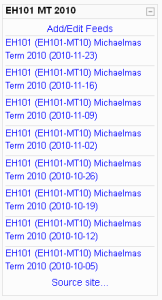Update: I wouldn’t recommend using this method now. The EchoCenter works just fine, and has the added benefit of displaying analytics to instructors.
EchoSystem, the lecture recording service we are running at LSE, provides various methods for publishing links to recorded lectures in Moodle, our VLE (LMS).
The “Moodle Publisher” places the links in the course calendar, with each recording listed as a separate “event”. This is useful, but it is not immediately apparent to our students that they should look there for the links.
If configured to do so, EchoSystem will generate RSS feeds for each course’s “section” or “module”. This is also useful, because RSS feeds can be used in a number of contexts, including Moodle’s Remote RSS feeds block. But there’s a problem: unless you have given your presenters the ability to edit their recordings (we haven’t), or you have the time to edit them yourself (we don’t), all the recordings from a particular section end up with the same title.
In EchoSystem version 2.6, Echo360 added the date of each recording to the “title” element of each RSS item, which makes identifying the recordings easier. But the nature of Moodle’s RSS block means these resources are pushed off to the side of the Moodle course page. You might think such resources would warrant greater prominence.
Some of our Moodle course editors want complete control over when and where the links to each recording should appear, so they tend to create a new Moodle resource for each recording at a time of their choosing. But most would prefer to provide a single link at the beginning of term, and let the automated system take care of the rest.
So I wrote a new Moodle resource type called, inventively enough, Echo Recorded Lectures. All a teacher needs to do is choose “Echo Recorded Lectures” from “Add a resource”, give the resource a title, paste in the “Podcast RSS Feed” URL, choose whether to display the presentation’s title or its date & time, and click “Save & Display”.
Feel free to download the resource and install it yourself. Just tar -xvvzf the file into your Moodle mod/resource/type/ directory.
You can preview the code first, if you prefer. We also have some documentation for the users.
It’s partly ready for internationalisation, because it uses Moodle’s language strings. But it will need more work if your Echo feeds are not in the English language.
The resource was designed for Moodle 1.9. At some stage, I will need to rewrite it for Moodle 2.0, but I don’t plan to do that immediately unless the comments suddenly fill up with expressions of interest.
If you want a really fully-featured Moodle plug-in that gives course teachers loads of control over the way Echo recordings appear in Moodle, take a look at San Francisco State’s Moodle Integration.