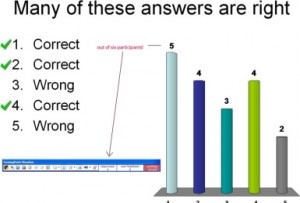Lecture Recording – How did we do?
 Most of you will be aware that the Lecture Recording service went through some major changes this year. We moved from an on-premises installation to one hosted in the cloud, re-wrote our integration with the timetable to make scheduling more accurate, and introduced more rigorous governance procedures to ensure your rights were respected.
Most of you will be aware that the Lecture Recording service went through some major changes this year. We moved from an on-premises installation to one hosted in the cloud, re-wrote our integration with the timetable to make scheduling more accurate, and introduced more rigorous governance procedures to ensure your rights were respected.
So amidst all this change how did we do?
Before we get into the stats, lets just make a few things clear – these numbers describe teaching classified as ‘Lectures’ in our timetable, and do not include seminars, workshops or classes. Some sessions that were classified as “seminars” were recorded, but these are excluded from the stats below.
Now, lets begin. At the start of the year, we set ourselves a target of successfully recording 99.5% of lectures, which is about 20% higher than last year. We managed to achieve 99.4%. Although 0.1% lower than our target, we are very pleased with this. Such a high success rate would not have been possible without IMT AV’s involvement and the help from student Media Assistants that worked for us; editing recordings to improve audio quality, and uploading slides when they were not successfully captured, and reporting issues so they could be rectified in time for the next teaching day. A big thank you to all of them.
Although we managed to record 99.4% of lectures that we were asked to record, it doesn’t paint the whole picture. We still seem to have a problem with the number of courses that opt in for lecture recording. Unfortunately, this percentage stayed the same as last year – 42% of 1309 timetabled courses.
This highlights our focus for the next academic year – we’ve achieved a great success rating but lets see if we can get more courses to record! Even though the LSE, currently, only has 43 lecture recording capable rooms (LRCRs) – these rooms are nowhere near capacity. The LSE had 13170 timetabled lectures in 17/18 of which 11612 were in LRCRs and just over 60% (~7222 lectures) were recorded. This indicates that even without expanding the service to more rooms, there is room for improvement.
I don’t want this post to come across as negative but rather as motivational, a bit of tough love, if you will. We managed to record over 740,430 minutes of lectures this year but we know this can be higher by around 40% – Shall we see if we can hit the 1,000,000 minutes mark next year?
Let’s get more courses opting in and lets help our students do the best they can.