Moodle unavailable: Thursday 2nd September
Moodle will be unavailable all day on Thursday 2nd September from 10am onwards. This downtime is for an essential end of year process to prepare Moodle for 2010/11. Further details: End of Year arrangements
Moodle will be unavailable all day on Thursday 2nd September from 10am onwards. This downtime is for an essential end of year process to prepare Moodle for 2010/11. Further details: End of Year arrangements
Volunteers needed!
 The CLT is looking for LSE teaching staff to pilot the use of text messages (SMS) in teaching. If you would like to participate in the pilots let us know by email to clt-support@lse.ac.uk
The CLT is looking for LSE teaching staff to pilot the use of text messages (SMS) in teaching. If you would like to participate in the pilots let us know by email to clt-support@lse.ac.uk
Some ideas of how text messages (SMS) could be used for out-of-class and in-class activities include:
The SMS pilots will use txttools integrated into Moodle. If you have any queries or you would like to discuss this further please contact Athina or Matt via clt-support@lse.ac.uk
Image: SMS by pixel_addict

For LSE Teaching Day 2010 we heavily promoted the use of Twitter as a backchannel communication tool and were very pleased with the results. Twitter updates relating to Teaching Day were identifiable by the event tag: #lsetd10
The 249 updates* were made by 29 people, 16 LSE staff & students and 13 non-LSE showing how backchannel communication can extend beyond the walls of a face-to-face event. The event had 180 delegates.
A large majority of tweets came from a small number people:
Tweets can be standard updates, replies (directed at someone in response to an update), mentions (an update referencing somone else) or retweets (one person re-posting another’s earlier update).
I have attempted to classify the 249 tweets based on their purpose with the following results:
Below are some examples of updates from a wide variety of people (so the top tweeters are heavily under-represented!)
The largest group of tweets (43%) were ‘reporting’ what was being said, what people were doing & so on.
@Puplett: #lsetd10 Leape: challenge is to share good teaching practice
@jsecker: LSE Teaching day Nicola Lacey says skills should embedded in a course #lsetd10
About a quarter of the reporting updates were retweets. So in the following example my original update was retweeted by @Dcotton11 (non-LSE) amplifying the message by forwarding it to a wider audience.
@DCotton11: RT @mattlingard: ‘Digital refugees’ have been thrown into the mix by student panelist those who don’t engage or see a benefit #lsetd10
Almost a third could be classified as commenting. This may be a comment on what is being said or being done at the event as well as comments on other online comments.
@jenibrown: Definitely agree that there is too much PowerPoint in teaching talks conferences etc. #lsetd10
@jobadge: @mattlingard I see your point another of out staff @jon_scott does 6 mins audio summaries of key points much better for revision #lsetd10
@amber_miro: #lsetd10 really enjoyed the lecture capture debate
There were 39 updates that I have classified as ‘enhancing’ because they add some further information such as an example, a link or a photo .
@mattlingard: ASKe website that Liz just highlighted in the Feedback session http://www.brookes.ac.uk/aske/ #lsetd10
@dave_lew: #lsetd10 in the final session before the wine reception http://twitpic.com/1ow3sp
‘Assisting’ tweets include announcements & answers to questions. They mainly originated from the conference organisers.
@tweeduizendzes: RT @mattlingard: LSE staff – watch Nicola Lacey’s Teaching Day keynote online from 10am http://ow.ly/1Moo6 (LSE login required) #lsetd10
@lseclt: First session is the keynote by Nicola Lacey Teaching Skills through Substance starting soon in Sheikh Zayed #lsetd10
15% of the updates were questions:
@NanaChatzi: #lsetd10 how do we assess effectiveness of P-S?
@authenticdasein: most imp question of the day – what shall I wear for #lsetd10?
The use of twitter for backchannel communication at #lsetd10 was promoted by running two pre-conference workshops (slides) and a flyer in the delegate pack as well as making sure the tag was included in emails, on the website & mentioned in the welcome speech. During the event we also used visibletweets.com to display updates on various plasma screens at the venue.
* The statistics in this post are based solely on the 249 updates that were tweeted during the event.
Photo © Chris Fryer 2010
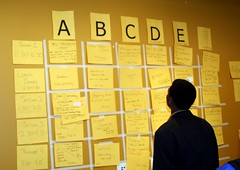 A few weeks ago now I attended my first unconference. For the uninitiated an unconference is a conference that is organised & delivered by the delegates. For example, take the programme, it was complied in this Google Spreadsheet with the delegates simply adding a title to a slot. No submitting of abstracts 6 months before the event and still a great quality & variety of sessions. Other than that EduCampLondon felt pretty much like any other conference/event. The format of unconference sessions is supposed to be less chalky-talky and more discursive or off-the-wall but in practice many sessions, including my own, were fairly traditional.
A few weeks ago now I attended my first unconference. For the uninitiated an unconference is a conference that is organised & delivered by the delegates. For example, take the programme, it was complied in this Google Spreadsheet with the delegates simply adding a title to a slot. No submitting of abstracts 6 months before the event and still a great quality & variety of sessions. Other than that EduCampLondon felt pretty much like any other conference/event. The format of unconference sessions is supposed to be less chalky-talky and more discursive or off-the-wall but in practice many sessions, including my own, were fairly traditional.
The recent M25 Learning Technology Group meeting focussed on Open Educational Resources (OERs). Despite my somewhat limited knowledge of this topic it fell to me, as the meeting’s organiser, to provide an intro. So here it is once again if you missed it. OERs are teaching & learning materials available for reuse without charge. They are one element of a much wider Open Education movement (not sure that’s quite the right word but it’ll do). While reading about OERs I came across an interesting video lecture Openness, Aggregation and the Future of Education (50-mins) by David Wiley that’s worth a look.
In my introduction I gave examples of 4 different OER-related areas as well as highlighting some upcoming OER conferences & UK projects:
I also highlighted two blog posts that put the case for and against OERs: The OER Debate (Patrick McAndrew) Those OER Issues (Martin Weller). The UNESCO OER Wiki is another place to look for further information on OERs.
 Back to the meeting and I just wanted to highlight one of the four sessions which was a discussion led by Leo Havemann, Sarah Sherman & Bryony Bramer from the Bloomsbury group of UoL colleges.
Back to the meeting and I just wanted to highlight one of the four sessions which was a discussion led by Leo Havemann, Sarah Sherman & Bryony Bramer from the Bloomsbury group of UoL colleges.
They got us all discussing the barriers that prevent people sharing and those that prevent the use of others’ OERs. Their This Educational Resource Could not be Opened slides includes a compilation of both the barriers and potential solutions we identified in our discussions (slides 6 & 7). Despite the success of the likes of MIT & the OU – in terms of getting stuff shared if not re-used – it seems there is more than a long way to go & much to overcome for most institutions and their teaching staff.
Error message from Bloomsbury slides was generated here: http://atom.smasher.org/error/
This post is syndicated from: http://mattlingard.wordpress.com/2010/03/30/oers-whats-stopping-us/
I’m experimenting with syndication and if it is working then this post, originally written on Reluctant Technologist, will also be published on CLT@LSE. The syndication feature is an add-on called FeedWordPress. It’s available in the version of WordPress that we are running at the LSE but doesn’t appear to be included on wordpress.com blogs.
It works using an RSS Feed. I simply add my blog feed to the CLT@LSE blog and my posts are published there too. Rather than publishing all the posts I write here I’ve set-up a category called Syndicated and added the feed for that category to the CLT Blog. That’s how it works, in theory…
Finger-crossed it does as I’ve been neglecting this blog recently but writing over on CLT so hopefully this will help get me back here/there too!
The latest in the excellent Educause 7 Things You Should Know About… series is Backchannel Communication which is described as:
secondary electronic conversation that takes place at the same time as a conference session, lecture, or instructor-led learning activity
 The backchannel at a live ‘event’ is usually informal and takes place on tools such as Twitter with the audience sharing comments, questions and links with each other while continuing to follow the the formal presentation. The 7 Things guide notes that increasingly the backchannel is being brought to the fore as speakers & lecturers positively encourage the audience to participate and then respond to questions posted. In some cases the communication is being displayed on screens within the lecture theatre.
The backchannel at a live ‘event’ is usually informal and takes place on tools such as Twitter with the audience sharing comments, questions and links with each other while continuing to follow the the formal presentation. The 7 Things guide notes that increasingly the backchannel is being brought to the fore as speakers & lecturers positively encourage the audience to participate and then respond to questions posted. In some cases the communication is being displayed on screens within the lecture theatre.
Some institutions in the States have gone as far to create their own backchannel tools, for example Hotseat from Purdue University & the free to use Live Question Tool developed by the Harvard University’s Berkman Center for Internet & Society.
There are a number of opportunities & challenges raised by the backchannel and I recommend reading the 7 Things guide in full: 7 Things You Should Know About Backchannel Communication (PDF)
Image: http://www.flickr.com/photos/stanfordedtech/2091114345/
 Next week CLT are supporting the LSE’s first Exhibition in Second Life. The Déja vu? exhibition is being organised by the students & teachers of the French Language & Society course (LN330) as part of the 10th anniversary celebrations of the LSE Language Centre.
Next week CLT are supporting the LSE’s first Exhibition in Second Life. The Déja vu? exhibition is being organised by the students & teachers of the French Language & Society course (LN330) as part of the 10th anniversary celebrations of the LSE Language Centre.
The exhibition will be held on Thursday 25th February from 4pm onwards on the LSE CLT island Castor’s Retreat. It will feature work by Michel Herreria, a Bordeaux-based French visual artist with whom the French language team have been collaborating since 2003.
Attending the Exhibition
Déja vu? is open to everyone. If you would like to attend you will need to create an avatar and arrange access to the Second Life in advance of the exhibition. Full instructions & support
If you already have an avatar & access to second life you can visit the exhibition here:
http://slurl.com/secondlife/Castors%20Retreat/198/68/25
What is Second Life?
Second Life is a 3-D virtual world. It is created and inhabited by avatars, 3-D representations which can walk, talk, fly and interact with each other. Second Life replicates many activities of the real world, there are shops (and a currency!), museums, conference centres and much more. The vast majority of UK Higher Education institutions now have a presence in Second Life, for some this is purely a marketing exercise but for many it is a location for teaching & learning.
Second Life allows students to immerse themselves into a character, via their avatar and is an ideal platform for simulations and role-playing activities. It also provides an opportunity to explore virtual locations around the world including museums, art galleries, historic buildings & events. As with next week’s exhibition it can be used to host events that involve participants from outside the LSE community.
We have recently added a text messaging service to Moodle called moodletxt (powered by txttools) . The primary use for this service is to receive text messages (SMS) in Moodle.
Using Moodletxt in Teaching & Learning
In some respects moodletxt is just an alternative communication channel to existing ones (office hours, email, Moodle forums etc). Two key differences are that texts are anonymous and can of course be sent from all mobile phones. Some suggested uses:
It is recommended that responses from staff are delivered through other communication channels. Although moodletxt can be used to send messages these texts must be paid for by the LSE so there is an additional financial cost (if you are interested in this then please do contact us). As some students may not wish to pay for texts it is also recommended that moodletxt is always used in conjunction with other Moodle communication tools to give an alternative option.
How it works
Students send a text preceded by a keyword (usually the course code) to a dedicated mobile number. The keyword acts as a filter directing the texts to an Inbox within the Moodle course. This inbox is only accessible to Moodle ‘teachers’ on the associated course. If you are interested in adding this feature to your LSE Moodle course or would like to discuss potential uses then please contact clt-support@lse.ac.uk
Image source: http://www.flickr.com/photos/87913776@N00/305425495/
 The annual Horizon reports track emerging technologies that are likely to have an impact on teaching and learning in the future. The predictions of earlier reports are available elsewhere on this blog: 2009 2008 2007 and if you want to go further back see the Horizon website.
The annual Horizon reports track emerging technologies that are likely to have an impact on teaching and learning in the future. The predictions of earlier reports are available elsewhere on this blog: 2009 2008 2007 and if you want to go further back see the Horizon website.
A short preview of the 2010 report (PDF) is already available. The technologies it highlights (time frames for becoming mainstream to be taken with a pinch of salt perhaps) are:
If you want to know more about any of these then the preview is short, worth a look and has links to examples. The other aspect of the Reports are the key trends and challenges that it highlights: