Yesterday I gave a short presentation to the Humanities Department at Imperial College as part of an e-learning staff development event. The live presentation wasn’t recorded so I decided that I should finally get around to producing a “slidecast”, something I’ve meaning to try for a while. A slidecast is a PowerPoint-style slide presentation with synchronised audio.
Making the Slidecast
Here’s what I did:
Step 1 – Preparation (10-mins): I started by making a few edits to the original PowerPoint slides – adding a title slide & hiding the students names. I also had a quick practice with the Wimba Voice Tools.
Step 2 – Recording (20-mins): I recorded the audio using Wimba while clicking through the actual PowerPoint slides. I decided I would restrict myself to one ‘take’ with no post-editing. However you could edit (& record) with free audio editing software such as Audacity. After making the recording (12’58”) I exported the audio file as an mp3 and then uploaded it to the Internet Archive.
Step 3 – Publishing (25-mins): This involved uploading the PowerPoint to Slideshare, a free service for sharing presentations and other types of files. I then used the built-in slidecast tool to synchronise the the audio file with the slides. This meant listening thru’ the whole recording again, hence the time required.
The final presentation is available via the slideshare website but can also be embedded elsewhere as I have done above. It was a very straight-forward process and not too time-consuming for a first attempt.
This is just one way of producing a “slidecast” and there are plenty of other options, so if it’s something you are interested in doing don’t hesitate to get in touch with us: clt-support@lse.ac.uk
 I wrote last month that I love lectures. As part of that post I highlighted the use of Twitter in the classroom by a History lecturer at The University of Texas at Dallas.
I wrote last month that I love lectures. As part of that post I highlighted the use of Twitter in the classroom by a History lecturer at The University of Texas at Dallas.
 Making group work work
Making group work work Earlier this month staff from CLT attended
Earlier this month staff from CLT attended  Previously unpublished recordings of
Previously unpublished recordings of  Today I attended the
Today I attended the  The
The 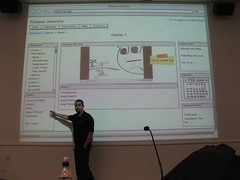 MoodleMoot UK 2009
MoodleMoot UK 2009




