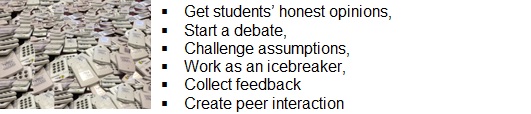Open Education’s Fantastic SHED Show
On 24 November I attended the joint SHED (Scottish Higher Education Developers) and JISC event on Open Education, in Glasgow. Speakers from various Scottish universities (and other educational organisations) presented on a range of topics related to the idea of making higher education available to all.
The highlight for me was Sheila McNeill from Glasgow Caledonian University, who explained how her team had created GCU Games On, an online learning ‘event’ centred on the Glasgow Commonwealth Games, and done so within a matter of weeks. An off-the-cuff suggestion, made in a meeting on 11 June, had become an online space with activities ready to start on 10 July. Although the resulting ‘event’ was modest in scale, it indicated a can-do attitude and absence of organisational barriers that I found most encouraging.
The event included:
- Course content taken from various subjects related to the Games, e.g. sports science, some of which was converted into interactive activities;
- A mix of social media channels to allow participants to contribute, including Twitter, Gmail, Trello and Padlet;
- Use of Open Badges (see later in this post) to reward completion of activities.
There were no blogs or discussion forums, since there was no staff resource to support such things. A total of 211 people took part over 3 weeks, sending 424 tweets, and reaction was good, particularly the way participants embraced the idea of badges. Sheila admits that the enterprise was “pedagogically suspect”, but they learned a lot by turning around such an event in such a short time, and are now ready to do something more interesting next time.
I liked this not so much because of the event itself, but just in seeing a working example of “event-based learning”. I think LSE could do something very interesting in this area, with online learning focused on specific political and world events (elections, summits, outbreaks, wars), aiming to provide a space where people can learn about the background to events as they unfold, while contributing to a live debate around them.
Another interesting presentation came from Kerr Gardiner of the University of Glasgow, who gave an overview of Glasgow’s foray into MOOC provision. Glasgow’s are working with FutureLearn, and followed this process:
- Initial staff meetings to gather ideas and discuss approaches
- Call for bids from academics and departments
- Selection of successful bids done by the senior management team, thus guaranteeing buy-in
- £15K allocated per MOOC – but see below for more on costs
- Production done by local teams, but with centralised oversight and media production
The interesting aspect of all this was the cost. That £15K covers copyright costs and GTA wages amongst other things; but it doesn’t include the costs of in-house media production, nor an awful lot of uncosted academic effort. It’s clear therefore that the figure of £15K is a red herring, and Kerr hopes to look into this further, to estimate the “true hidden cost” of a MOOC.
Another lesson was the need for specialised copyright support. Since MOOCs are so visible, developers need to be extra careful about obtaining rights. The fact that MOOCs were being done by separate groups, and the lack of centralised copyright expertise, meant that it all proved expensive.
Finally, Celeste McLaughlin from the (soon-to-be-defunct) JISC RSC for Scotland talked to us about her use of Open Badges to incentivise and accredit CPD activities. Open Badges can be awarded for achievement of certain criteria, and those viewing a person’s badge online can click it to find out what those criteria were.
Some examples used for online courses were “Completer” and “Influencer” badges. Completer is given for finishing an online course, but only upon completion of a post-course reflective summary, based on a template. The template asks questions such as “what ideas will you take forward from this course into your work?” and “what challenges do you anticipate in using these skills?”. Full engagement is encouraged by the use of minimum word counts, completed exemplar forms, and negotiation with the participant.
The Influencer badge, meanwhile, was awarded to those voted by their peers as having contributed most meaningfully to an online course. The promise of achieving this badge seems to have increased markedly the level of contribution to courses.
Sheila recommended the JISC Open Badges Design Toolkit as a good place to start.
Overall, then, more fantastic than bobbins: an interesting and varied day, attended by a friendly and helpful community of practitioners – much like the M25 Learning Technology Group that we have here in London.