What is a Learning Technologist and How to Make it Known to Your Institution?
On Tuesday my colleague Kris and I ran a workshop at the University of Greenwich’s APT Conference. The theme of this year being “gaps”, we thought it would be interesting to work around the gaps in the perception of what a Learning Technologist is and does. These gaps can be found in the profession itself and amongst the various stakeholders in teaching and learning, be they teaching staff or teaching and learning support professionals. This provided the basis for another discussion between the participants on implementing an “action plan” to share their understanding of the job within their institution.
What is a Learning Technologist?
In the first part of the workshop, a mix of learning technologists, teaching staff, educational developers and other teaching and learning support professionals were asked to write their own definition on a post-it note, the colour of which depended on their job. They then discussed and compared them. It was interesting to note that participants, of all roles, mentioned the technical but also the pedagogical aspects of the job, highlighting the relation between teaching and technology. A few examples:
“Explores pedagogical aspects of technology to aid and support teaching, learning and assessment” – Learning Technologist
“Those who use technology to enhance the learning experience” – Teaching staff
“To explore and share practice, research strategy, etc. for how technology can motivate, support and enhance learning” – Other teaching and learning support staff
However, it was also pointed out that there was “a perceived lack of visibility from learning technologists in comparison to other support staff”. When asking a teacher about it, he agreed that he did not know much about the learning technology provision in his institution.
In his chapter from David Hopkins’ “The Really Useful EdTech Book”, Wayne Barry* concludes that the challenge for learning technologists is “how we engage with ourselves, our institutions and the wider public and make them aware as to who we are what we are and what we do“. How do we do that?
Spreading the message across the institution
The role and situation of learning technologists varies greatly from one place to another so it is crucial to a) define what a learning technologist is b) ensure that it is known across the institution. The second part of the workshop focused on this issue.
Remaining in mixed profession groups, participants reflected on and discussed ways to get the message across to the right people. They considered the “who”, “what”, “how”, “when” and “where”, they produced a mindmap summarising key action points. Here are the highlights:
- From the top down:
- voice at a departmental and more senior level
- institutional strategy
2. At individual/team level: being proactive instead of reactive
- physical presence (events, training)
- comms plan in place
The focus was different for each group with this activity, which may be explained by the various roles and different levels represented in the room, as well as the team and institution they come from. The aim of the activity was not to provide a universal solution on how to address the visibility issue -as it was not to provide a universal definition of the learning technologist. Rather, it was an opportunity for any staff involved in teaching and learning to discuss the many options to address it.
We hope that it proved useful to the participants and provided – and provides for anyone reading this- an option as to how to engage the various stakeholders in a discussion to share their understanding of what being a learning technologist means to them, find a common ground and ensure that it is made explicit at the institutional level. It certainly did make us reflect on all of this!
At the LSE
At LTI, we also think that engaging the stakeholders as much as possible in what we do is key for them to understand who we are and how we can help.
Our team works mainly with academics and teaching staff. In addition to answering their queries and providing the relevant support, we also encourage them to pilot, test and implement projects aimed at exploring the use of technology in teaching and learning through a grant scheme.
We also engage with students through the SADL (Student Ambassadors for Digital Literacy) programme, a staff-student partnership to improve their digital literacy skills, in collaboration with the Library and Teaching and Learning Centre.
Another route is dissemination of successful technology-enhanced projects and recognition of the work of TEL champions behind it. Our series of case studies, LSE Innovators, highlights the people who are leading and living innovative practice in their teaching.
What now?
We would love to hear from anyone involved in teaching and learning about their own definitions and suggestions/experience on sharing it within their institution. Please leave us a comment at the bottom of this page or use #LTRoles on Twitter.
For those interested in knowing more about the profession, we recommend to read David Hopkins’ “The Really Useful EdTechBook” (free PDF download) as well as his blog posts entitled “What is a Learning Technologist?”.
For an alternative to the “top down” and “bottom up” approaches, have a look at Peter Bryant’s post on the “Middle Out” approach (no, we are not biased!).
*Barry, W. (2015). “‘…and what do you do?’: Can we explain the unexplainable?”. In: Hopkins, D. (Ed.). The Really Useful #EdTechBook. London, England: CreateSpace, pp. 23-34





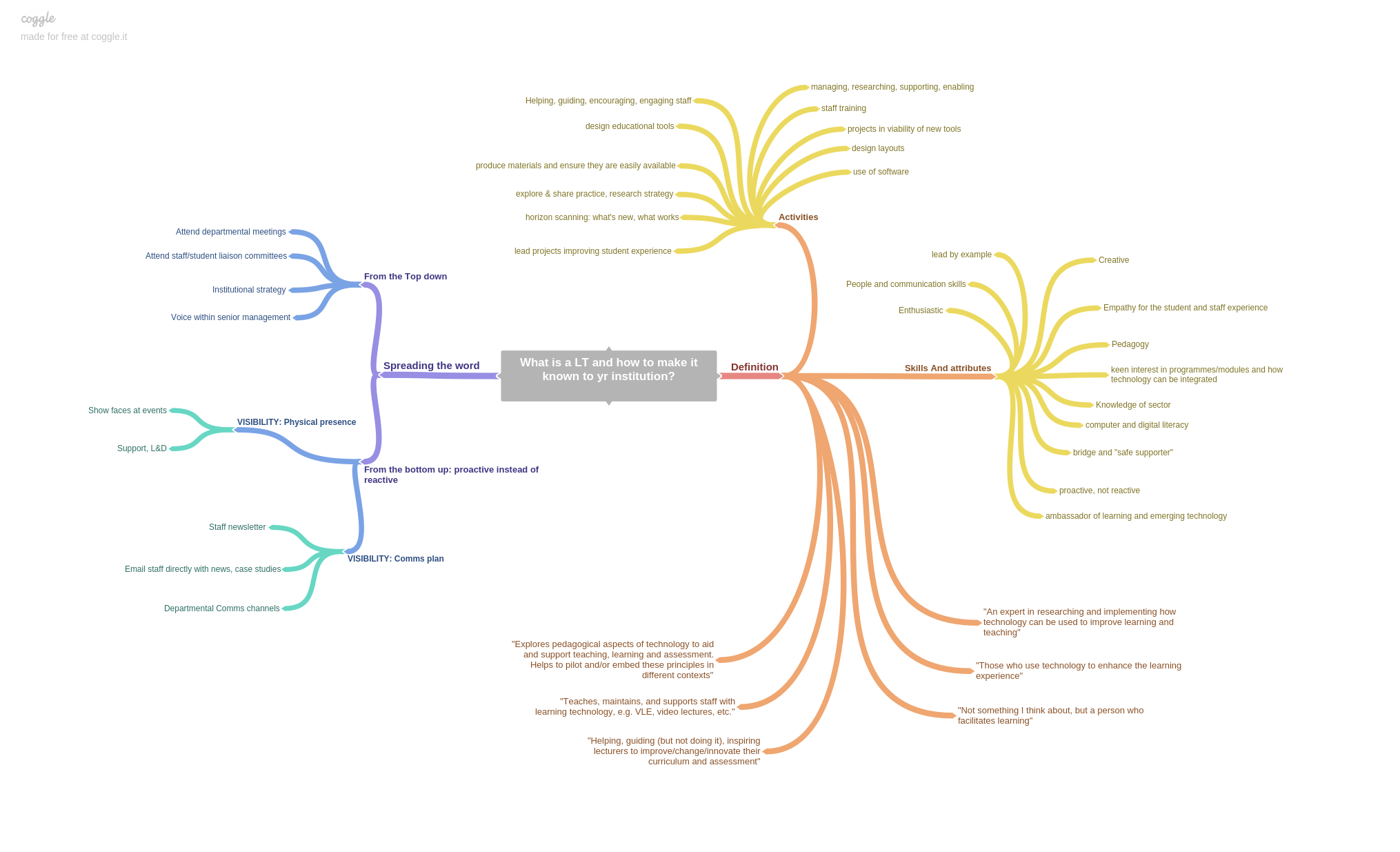
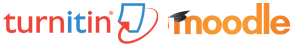


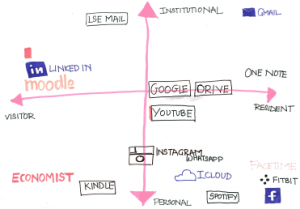
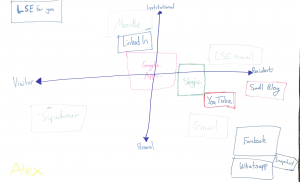
 This week two members of the LTI team were recognised for their work at the 2016 IMT awards.
This week two members of the LTI team were recognised for their work at the 2016 IMT awards.
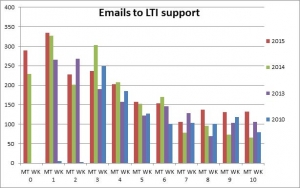


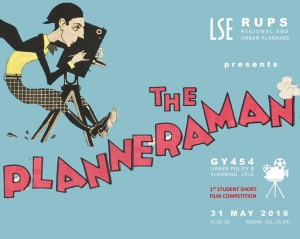 As part of the Urban Policy and Planning course, students produce written work alongside a group presentation and a short interpretive film of neighbourhood fieldwork. Film-making started two years ago with students using their own devices. Last year they were helped by an LSE alumnus who is now a filmmaker to better understand the process of storytelling and how to use the equipment. This year, Nancy applied for DSLR kits to improve the quality of the work produced. An evening screening of the 8 short films produced by the project groups was also organised at the LSE, at the end of which a panel of ethnographers and filmmakers judged the films and awarded three prizes: Best Overall Film, Best Cinematography and Judges Choice.
As part of the Urban Policy and Planning course, students produce written work alongside a group presentation and a short interpretive film of neighbourhood fieldwork. Film-making started two years ago with students using their own devices. Last year they were helped by an LSE alumnus who is now a filmmaker to better understand the process of storytelling and how to use the equipment. This year, Nancy applied for DSLR kits to improve the quality of the work produced. An evening screening of the 8 short films produced by the project groups was also organised at the LSE, at the end of which a panel of ethnographers and filmmakers judged the films and awarded three prizes: Best Overall Film, Best Cinematography and Judges Choice.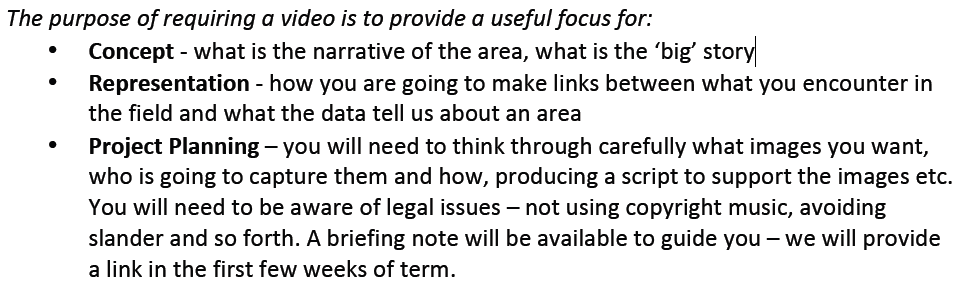
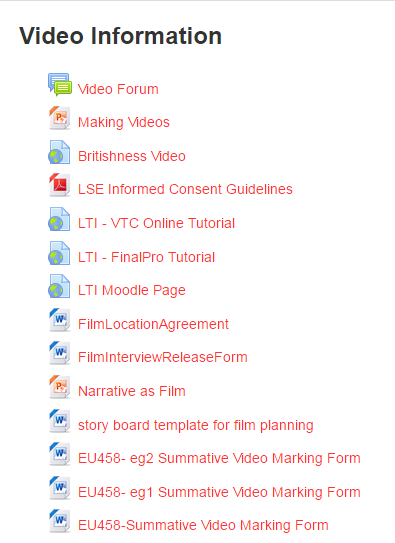 As highlighted in the description of the project, video production was gradually introduced in the Geography course. Students received the help from a professional filmmaker and were able to familiarise themselves with the equipment during a trip to Manchester in the first part of the year.
As highlighted in the description of the project, video production was gradually introduced in the Geography course. Students received the help from a professional filmmaker and were able to familiarise themselves with the equipment during a trip to Manchester in the first part of the year.







