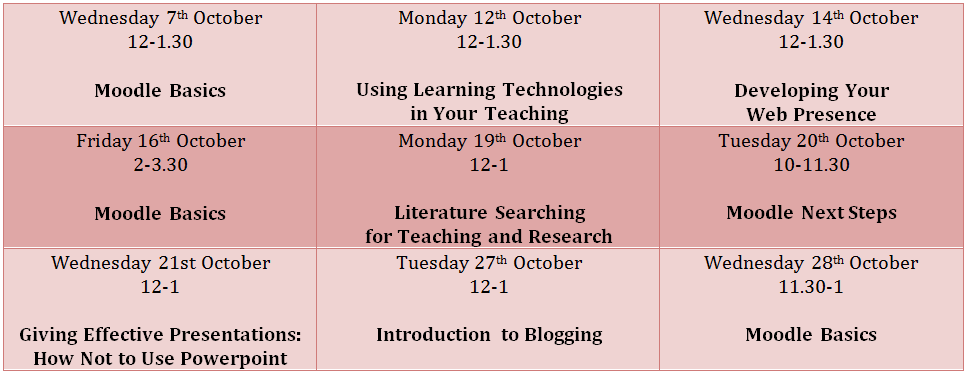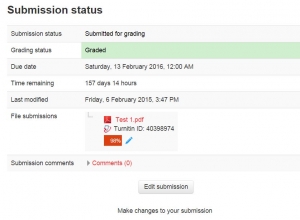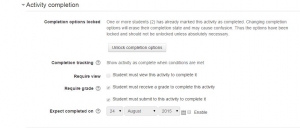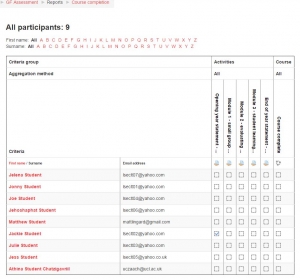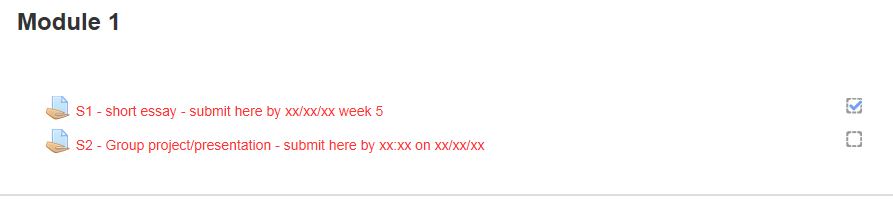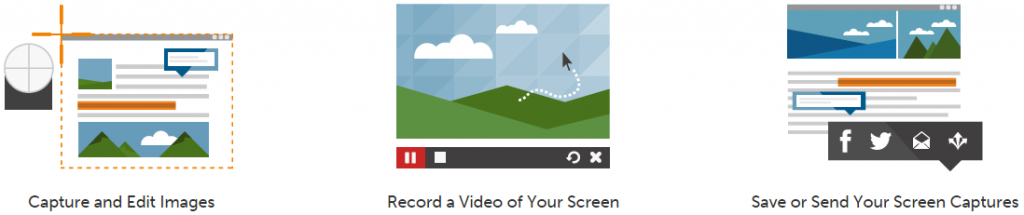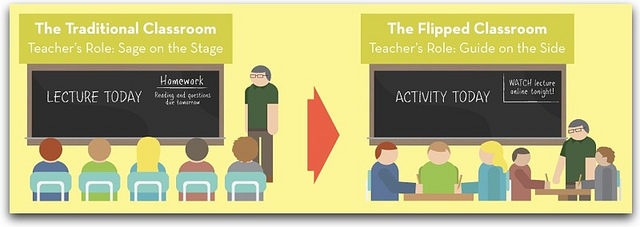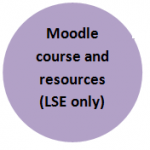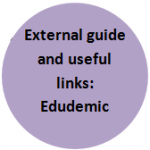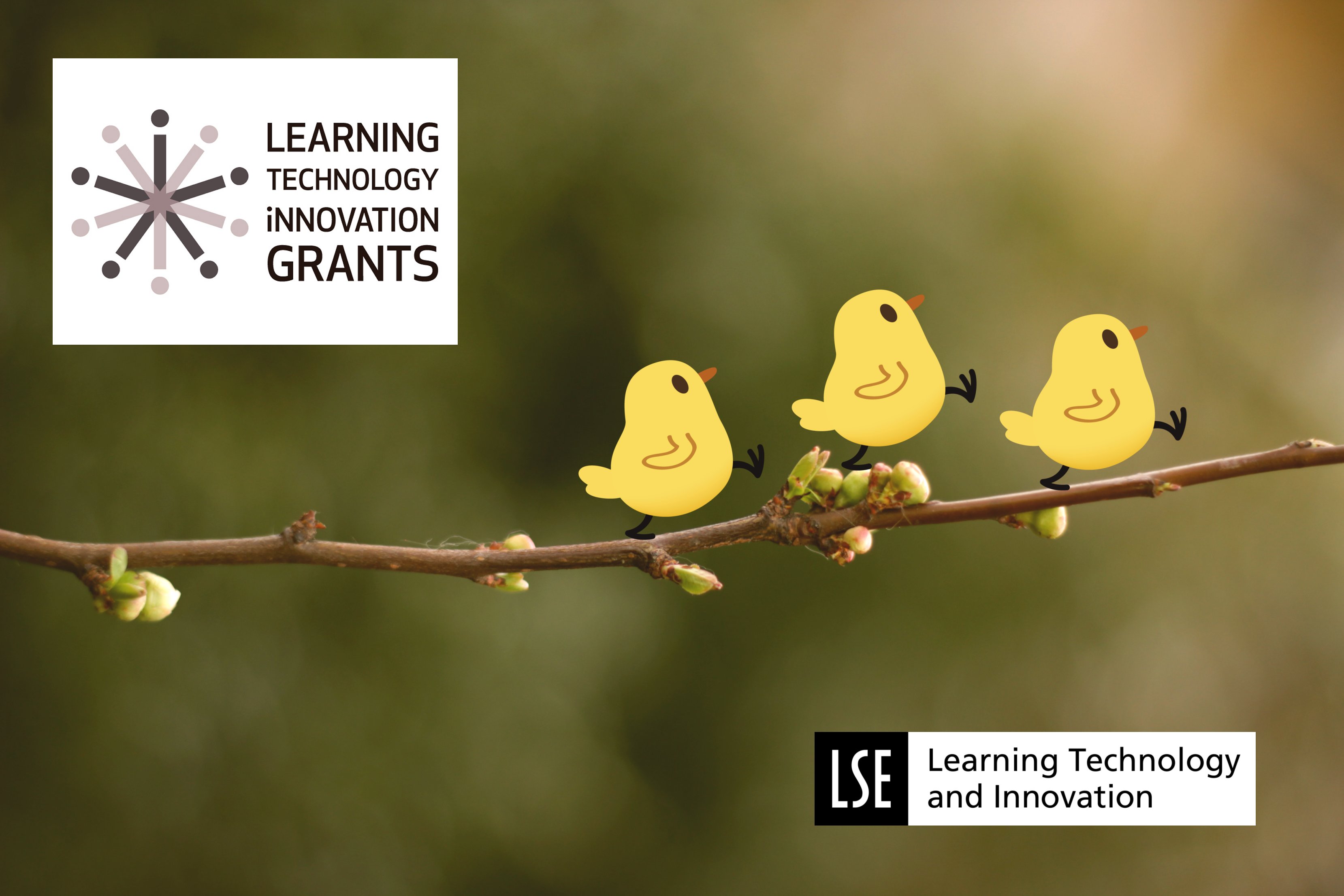Moodle was upgraded to version 2.7 as part of the reset process. The changes to Moodle are minimal and can be seen below along with some features of Moodle that you may not be aware of.
Changes to Moodle
New text editor
Atto is the new default text editor in Moodle from version 2.7 onwards. Clicking the top left icon (highlighted in red below) will expand it to three rows.

The previous text editor (‘TinyMCE’ shown below) contains additional font style settings and the paste from word button. If you prefer the old editor you can select the TinyMCE as your default text editor from your profile settings.
Go to Administration > My Profile settings > Edit profile.
Then select ‘TinyMCE html editor’ from the drop down list for Text editor, then click ‘update profile’.
Improvements to Quizzes
2.7 sees the introduction of new features to quiz question banks, including question duplication, moving questions and save changes and continue editing buttons. The essay question now allows students to add an attachment with no accompanying text.
Improvements to assignments
Teachers can now comment directly on students work when they submit via online text.
Some features you may not be aware of:
Turnitin plugin
This plugin allows work to be submitted automatically to Turnitin, ( the plagiarism checking software ) directly from the assessment activity. Teachers can then mark and give feedback using the Turnin GradeMark features. If enabled students can also see their originality reports and use this information for plagiarism prevention training.
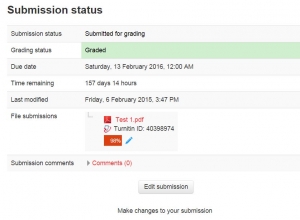
This feature is being enabled to individual courses on request. For more information about using this tool or to take part in a pilot please contact LTI.Support@lse.ac.uk or see the Moodle-Turnitin Integration Moodle page.
Activity completion
This can be set up to record the completion of various activities in your course. A check (tick)  appears against the activity when the student meets the criteria you have set (e.g. viewing an activity, submitting an assignment, or passing an assignment).
appears against the activity when the student meets the criteria you have set (e.g. viewing an activity, submitting an assignment, or passing an assignment).
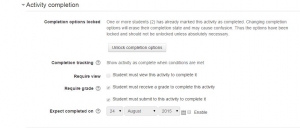
Once you have set up your assessments with activity completion details you can then set up the completion details for the whole course. Go to ‘course completion’ in the administration block and, select ‘Course is complete when all conditions are met’ and then select all activities to be completed.
You can then access a quick view to see if students have completed the activities in your course by going into ‘Administration’, > ‘Reports’, > ‘Course completion’.
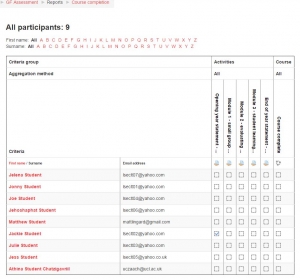
This report can be filtered by course group or student name.
You can also allow students to view if they have completed each activity according to the settings chosen.
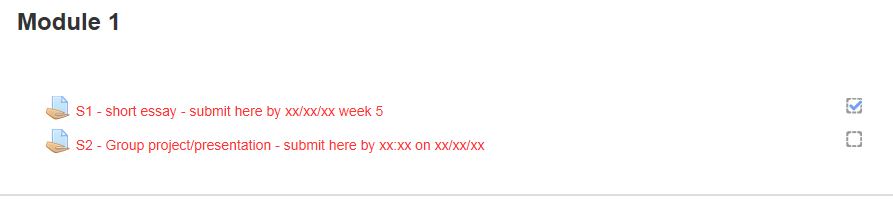
To find out more details on how to use these features or if you have any other Moodle queries contact LTI.Support@lse.ac.uk