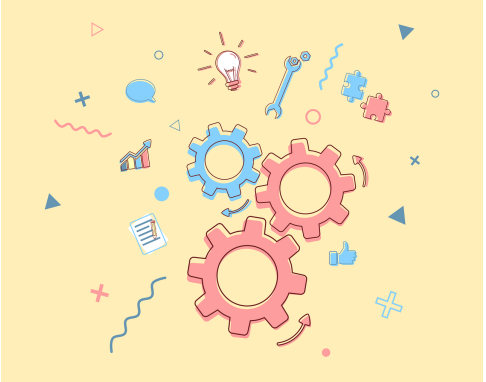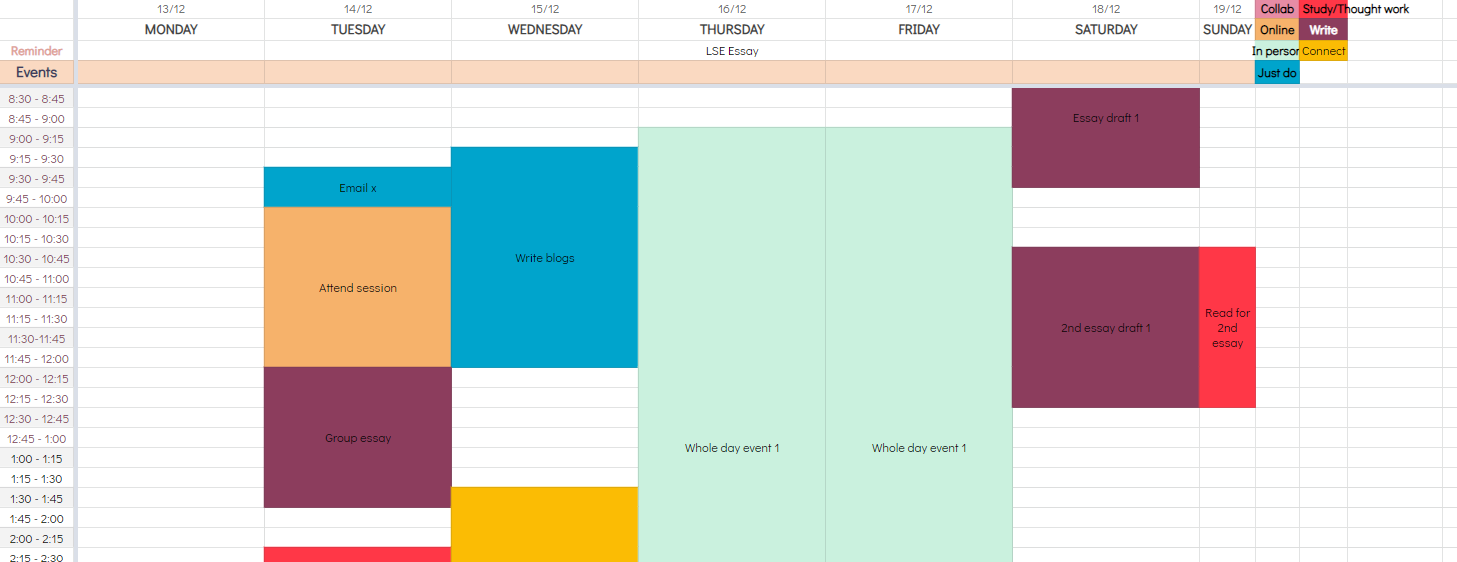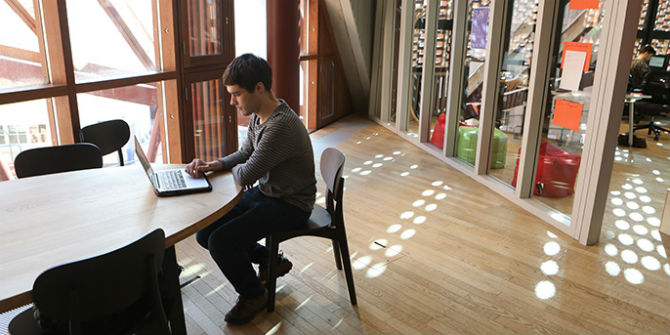Remote working has opened up a whole new world of flexibility, opportunity but with that comes a non-stop pinging or incoming video call notifications which all demand your immediate attention. Thanks to the addition of new digital communication methods on top of existing ones, we are only more plugged in than ever before. You have two options: you can either continue to let your inbox manage you or you can stand up and gain control. Here are some of a few ways to achieve the latter:
Treat your time as a valuable asset
Time is precious. Your attention is limited. According to an HR survey, 89% of employees said that inbox maintenance is one of the most unpleasant parts of remote working and 30% responded that keeping up with online communications are their biggest distraction from work. With the government’s recent announcement of returning to face-to-face environments you now find yourself with real-life conversations to deal with as well. How could you possibly cater to so many demands?
When you check your inbox first thing in the morning, deal with the straightforward messages first to reduce clutter. Separate your university and personal emails and unsubscribe from anything that is junk-like. You can also manage the volume of emails you’re receiving and also avoid an explosion by creating inbox rules so that low-priority emails (eg. newsletters or receipts) are automatically filtered.
Ring-fence your communication time
Switching between different types of tasks constantly means we lose focus and productivity which has been dubbed by experts as context shifting. Therefore, structuring pre-planned slots for certain types of communication is an extremely useful technique. With a concrete time period dedicated solely to reading and responding to emails in high traffic hours (15-20 minutes at the start of your day, after lunch and perhaps mid-afternoon) certainly sounds more efficient than checking emails at random intervals when you cannot give them your full attention.
Remain concise
Keep it short. It will be easier for the person on the other end to understand you and you can also save the time you would have spent drafting long-winded emails. Remember you’re not a poet or an author. It might feel uncomfortable to not start an email with “I hope you’re well” if you’re so used to saying that but unless you haven’t been in contact with them for a long time or if you know they have just recently recovered from an illness or have been away from their workspace for any other reason, I would advise against doing this. Occasionally, depending on the context, I use numbered lists or bullet points instead of full sentences as they’re quicker to read, making your requests clear and simple, increasing the likelihood that your recipient will respond more promptly.
Take advantage of the auto-reply facility
You can pre-save auto-reply drafts using the Outlook function for a whole range of reasons for instance when you’re overwhelmed and need to delay a meeting, when you need to prioritise another task or when you can only give a certain amount of time eg. a maximum of a 15-minute call.