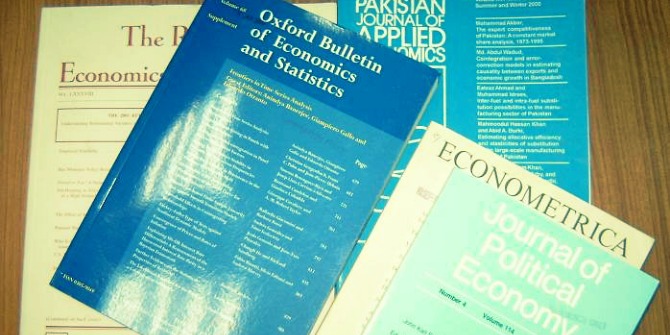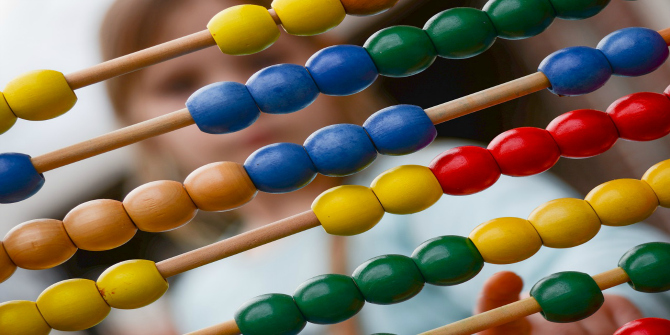The open access journal eLife has an ongoing commitment to not only making their research articles free to read, reuse and remix, but also their publishing software. By making these underlying resources available, academic communities can explore and embrace their own open digital platforms. Michael Aufreiter introduces the key features of the eLife Lens software. With this simple setup publishers can self-host their own journal, without depending on proprietary services and formats.
The open access journal eLife has an ongoing commitment to not only making their research articles free to read, reuse and remix, but also their publishing software. By making these underlying resources available, academic communities can explore and embrace their own open digital platforms. Michael Aufreiter introduces the key features of the eLife Lens software. With this simple setup publishers can self-host their own journal, without depending on proprietary services and formats.
The importance of open access has been widely recognised. Now scholars need the means to transition their journals to open access and improve their publishing workflows. In this post I’d like to introduce you to eLife Lens, a minimalist open source publishing software that allows self-hosting of a scientific journal.
A web format that scientists choose over PDF
In June 2013 eLife launched the original Lens Reader, which provides a novel way of looking at content on the web. It makes using scientific articles easier by making it possible to explore figures, figure descriptions, references and more — without losing the place in the article text. While most online research articles simply replicate print, Lens Reader takes full advantage of the interactivity modern web-browsers offer. Readers can absorb key elements in an important paper more readily, more quickly, and more effectively.
 Lens Reader interface, showing text on the left and figures on the right. The rich scrollbar reveals where references to a highlighted figure are located. Try it here.
Lens Reader interface, showing text on the left and figures on the right. The rich scrollbar reveals where references to a highlighted figure are located. Try it here.
Lens Reader is being piloted in journals from six publishers on the HighWire platform. In collaboration with the American Mathematical Society and MathJax it is currently being optimised for display of mathematical content.
A hub for accessing Lens articles
Last week eLife released another piece of software, which complements the Lens ecosystem. Lens Browser is a simple to use interface for discovering research.
 Lens Browser interface, showing results on the left and filters on the right. Try it here.
Lens Browser interface, showing results on the left and filters on the right. Try it here.
Lens Browser provides an instant preview of relevant paragraphs to help the user decide whether a matched article is relevant or not. Additionally, filters can be applied to narrow down the result. There is also a quick way to look at how many results there are for a given search term under each filter.
A complete solution for hosting an open journal
With the deployment of Lens Browser, eLife runs an open source version of their journal. Lens Articles are pure static web pages that can be hosted on any web server. Lens Browser utilises the structured Substance article format to generate a search index using ElasticSearch, a technology for realising full text search.
Using this simple setup allows publishers to self-host their journal, without depending on proprietary services and formats. Lens Reader is easy to extend and customise. Please see the official documentation to learn how.
These are the steps you need to take to publish an article with Lens:
- Prepare your article in the JATS XML format
- Download the latest distribution of Lens Reader and extract the contents of that zip file
- Place your XML in that folder
- Adjust index.html to reference your XML file
- Upload the whole folder to a web server
For a more complete and automated setup that includes search you additionally need:
- Lens Browser backed by an ElasticSearch cluster front-faced with a Node.js proxy (eLife uses qbox.io and Heroku.com)
- Custom workflows to automatise the publishing process (a set of Python scripts is used at eLife)
More detailed setup instructions will soon be added to the official Lens documentation.
Wrapping up
Lens Reader is ready for production and free for use by scientific journals and self publishers alike. However, our newly introduced search interface is still considered experimental. We hope that we continue to receive support from scientists and publishers so Lens can power truly open publishing systems in the future. Planned new features such as annotations will allow Lens to be used as a tool for peer-review as well as for open discussions after publication. When that is done we want to make Lens articles editable.
Please leave your comments. I’m curious about your thoughts.
References
- eLife journal running on Lens
- Lens Reader Announcement
- Lens Browser Announcement
- Source code for Lens Reader
- Source code for Lens Browser
- Source code for Lens Indexer
This piece originally appeared on the author’s Medium blog and is reposted with permission.
Note: This article gives the views of the author, and not the position of the Impact of Social Science blog, nor of the London School of Economics. Please review our Comments Policy if you have any concerns on posting a comment below.
Michael Aufreiter is Co-Founder and Co-CEO of Substance, an open platform for digital publishing. As the initiator of Substance, Michael coordinates the project and leads UI/UX development. Notable projects include Prose, a visual interface for managing content on GitHub, eLife Lens and of course Substance. Find him on Twitter and Github.