In addition to academic coursework, LSE offers supplementary workshops for students to improve their digital proficiency through the Digital Skills Lab. By attending these workshops, you can learn coding languages like R, Python, and Stata, or you can take a deep dive into Microsoft Office tools (the Digital Skills Lab offers 27 different workshops on Microsoft Excel alone). Additionally, some workshops are designed for students facing specific assignments; for example, I recently attended the Dissertation Timesavers and Troubleshooting workshop to review Word functions that will help me more efficiently format my dissertation. I started taking Digital Skills Lab workshops after one of my flatmates raved about the Python classes in January. Since then I’ve brushed up on Excel functions and PowerPoint features, and I’m looking forward to trying out some coding workshops in the second half of Lent term.
How to sign up
Sign-ups are posted online through the LSE Training and Development System, usually in the week leading up to the workshop. Most of the classes are offered frequently, but if a workshop that you are excited about is not available, you can click a link to express your interest in the class. Once you’ve expressed interest, you will automatically receive an email when the next round of bookings open up for that particular workshop. I find this feature incredibly helpful because it streamlines the booking process and increases my chances of getting into popular workshops.
What to expect
The Digital Skills Lab workshops are designed to help students collaborate and find information without relying on a tutor. The underlying philosophy is that students learn better by experimenting and making their own mistakes, so these classes involve quite a bit of trial and error. At the beginning of the workshop, the tutors divide the class into groups of 2-3 people to work on the assigned task together. One of the tutors will occasionally check in on your breakout room to provide guidance, but students are encouraged to use each other, help functions, and Google to find the appropriate solutions. At the end of the workshop, the tutors review how to complete the tasks and answer additional questions.
Advice for attendees
Don’t expect to be given the answers upfront.
I’ve learned the most in workshops where my group was eager to collaborate and troubleshoot, rather than just waiting for the tutor to tell us the answer. The workshops let you practice finding the solutions for yourself, just as you would in a group project for class or while working on a task at your job. While the experimental method of learning might be a little uncomfortable at first, give yourself permission to be creative and even to be wrong. The tutor will go over best practices at the end to help you get on the right track.
Communicate with your group about your operating system.
It really helps to know when one person in the group is using a Mac and the other is using a PC. While the commands and layouts aren’t dramatically different, sometimes the slight divergences can be confusing as you give each other tips on completing a task. Establish if you are working from different types of computers in order to avoid some of the confusion.

Try workshops on skills you already have.
I was very comfortable making presentations before attending my first PowerPoint workshop, and I almost cancelled because I thought it might be too easy for me. While some of the tasks were review, I learned about several interesting features that I had yet to use in PowerPoint. Even though I was already proficient, I now know additional tricks to make my presentations even more professional, so it was definitely worth the extra hour!

Take notes.
It’s a tale as old as time, but actively writing down what you’re learning is so much more effective than telling yourself you’ll remember it, especially for these classes. I usually jot down notes as the tutor explains the solutions at the end of the workshop. If there’s a feature I find particularly interesting or useful, I highlight it in my notes and experiment with it later in the week to make sure I retained what I learned in the workshop.