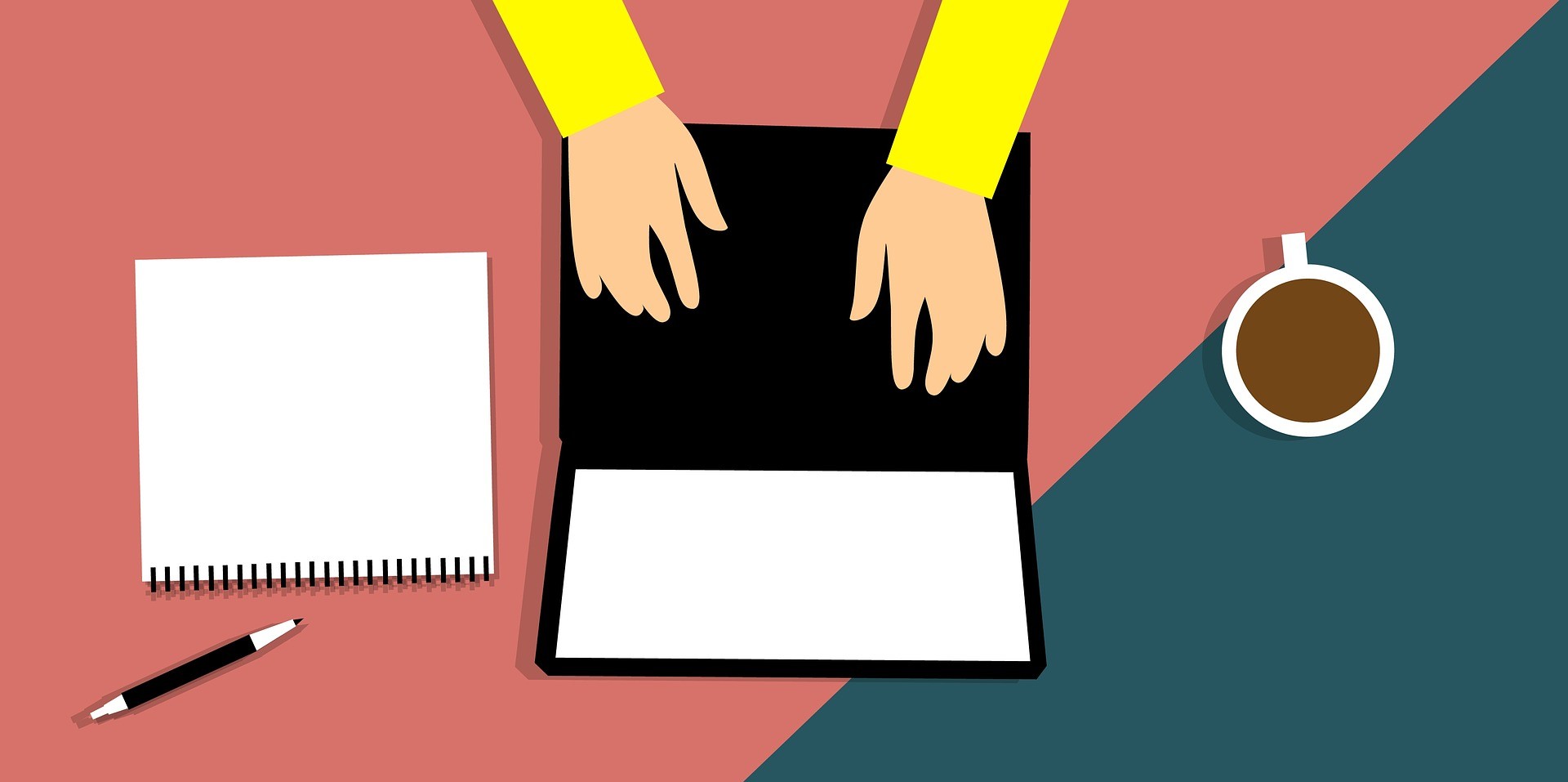A quick Google search helps us see that LinkedIn uses the following description “the platform is primarily used for professional networking and career development, and allows job seekers to post their CVs and employers to post jobs”. The tool has gained a lot of momentum in the recent past in linking employees with potential employers and more. If you are new to the tool, I highly recommend reading Ibrahim’s blog “A Student’s Guide to LinkedIn”. My article explores a few quick tips that can help students leverage the power of authentic connections in the professional world.

Not-so-post script: As much as this article might sound like an ad for the platform, I am honestly just an avid fan of the opportunities it provides! Haha! I have also not included the gendered or political connotations of LinkedIn as this article is meant to be a guide for beginners. This is perhaps content for another post.
Reasons to use LinkedIn
Connect with people
I remember attending an LSE Career seminar on “Networking” that defined “networking” as “making connections”. It spoke about looking at it as a way to build authentic connections rather than just mechanically linking with people and establishing named interactions. Look at it as a way to connect with interesting individuals, each of whom has something unique to offer to the world.

Form a network of professional connections
Regardless of whether you are new to the professional scene or have been doing this for a while now, a professional network is one of those ever-growing, ever-relevant aspects that will help in all stages of your career. So, think of LinkedIn as a way to develop the same. Not only can you connect with like-minded people, but you can also build connections with people from companies or fields with whom you aspire to collaborate.
Connect with and follow organizations relevant to you
Be it an organization in which you would like to work, or one that does work that simply interests you, LinkedIn gives you a good platform to connect with them and follow their work. So years down the line, when you think about taking up that portfolio change in your job, guess who’s going to be equipped with the latest trends and organizations that work on them? Yes, you!
Ways to make connections
1) Reach out to connect with people regarding their work
The best way to form a bond is to understand more about the person. This links to the concept of “active listening” – a great way to engage with what a person is saying by exploring their thoughts, asking questions and deeply trying to resonate with what they say.
Tip 1 – Search for people you might want to connect with (based on organizations they have worked in, jobs they have done, courses they have completed, interests of theirs, etc.) and send them LinkedIn requests with a personalized notes explaining why you want to connect with them.
The aforementioned note goes a long way in establishing yourself as someone with keen interest and also helps the receiver see why they should spend time with you. One thing I have learned – there are a lot of kind and helpful people out there, willing to share their insights and help you out! LinkedIn is a numbers game though – send around 20 requests and a few might work out.
2) Reach out to connect regarding internships and work opportunities
This provides an opportunity to connect with people or companies with whom you might want to collaborate. Pro bono is a great way to go as people are happy to accept help. And if they see your work and like it, you stand a good chance to work with the company/person full time!
Tip 2 – A direct message explaining what you can offer them and how it helps them and you will help a lot. Send personalized messages to the people and companies with whom you might want to work and have a draft email ready with resources like your CV and Cover Letter.
Props to my teacher Dr. Paroma Bhattacharya for this great tip!
3) Don’t spend time on information you can get literally anywhere else
It is worth noting that these are busy individuals who are willing to donate their time to a stranger! Make the most of their time by using those 30-60 minutes exploring aspects to which you would ordinarily not have access.
Tip 3 – Explore aspects that you will not usually find on the website or related blogs. Spend this limited time talking about their experience, thoughts on the industry and trends, their work, etc.

4) Follow up and thank them
After your conversation, spend some time writing to them to thank them. A simple note of thanks goes a long way in solidifying the relationship.
Tip 4 – Send a note of thanks, elaborating on your appreciation and a few key points you have learned from them.
This helps the recipient see what they were able to contribute, how seriously you took the conversation and the impact of the time they spent with you.
All the best for your time on LinkedIn! Odds are that you already do a bunch of these aforementioned tips. This hopefully added a new flavour to your existing repertoire or even a few new tools to your kit. The platform can be a wonderful place if we know how to use it well, and hopefully, these tips add to some nuances of the same. The best way to explore it though is just that. Explore it! Go, connect, and build your network!