Course design – it’s as easy as ABC….
Last week as part of the TLC/LTI Atlas programme we were delighted to host Clive Young and Natasa Perovic from UCL’s Digital Education Advisory Team for a ABC learning design workshop. ABC was created by Clive and Natasa to enable programme and course teams to develop a logical and holistic approach to the design of learning on their programmes. Teams can use the workshop as an opportunity to review courses or programmes with any particular focus in mind, for example moving to a more blended approach or focusing on a school strategy or approach to teaching and learning.
Since its inception at UCL only three years ago, over 75 workshops have been run at UCL with nearly 500 academics (and students) redesigning around 200 modules. The participant response has been overwhelmingly positive and ABC is now used at 20 other universities in the UK. UCL Digital Education has also been awarded two years Erasmus+ funding to develop their ABC learning design workshop with 12 European universities.
ABC takes a hands-on team-based learning design approach in which participants co-create a visual storyboard for a module or course in just 90 minutes. All the workshop materials are released under Creative Commons licence and can be adapted and localised. Clive and Natasa briefly outlined the workshop structure and aims and then Steve Bond from the International Programmes office at LSE explained how they are currently using ABC to develop new online courses and review current courses.
 There were several programme teams from the LSE intensive courses practice exchange forum present and they quickly got to work on the first task which was to create a tweet which described their module or programme and to map out the current shape of activities on their course or programme as well as the balance of online and face to face activities. The aim of this activity was to make sure that everyone had a clear shared vision of the aims of the course or programme and review any areas for change or improvement.
There were several programme teams from the LSE intensive courses practice exchange forum present and they quickly got to work on the first task which was to create a tweet which described their module or programme and to map out the current shape of activities on their course or programme as well as the balance of online and face to face activities. The aim of this activity was to make sure that everyone had a clear shared vision of the aims of the course or programme and review any areas for change or improvement.
 The next step was to start mapping out the learning types (Acquisition, Collaboration, Discussion, Investigation, Practice, Production) used in the course and then once this was agreed they could be described in more detail with methods of assessment indicated using gold stars (for summative) and silver stars (for formative). The shape of the revised course was then marked up on the original sheet and an action plan for next steps for any proposed changes were planned. Discussions during the workshop were lively as course teams talked through each activity and the course format and structure.
The next step was to start mapping out the learning types (Acquisition, Collaboration, Discussion, Investigation, Practice, Production) used in the course and then once this was agreed they could be described in more detail with methods of assessment indicated using gold stars (for summative) and silver stars (for formative). The shape of the revised course was then marked up on the original sheet and an action plan for next steps for any proposed changes were planned. Discussions during the workshop were lively as course teams talked through each activity and the course format and structure.
By the end of the session each team had a clear visual record of their course or programme and each table had a very different result. Although there is no right or wrong format for a course or programme , the final worksheet allowed immediate patterns to be identified such as the balance of assessment and the type of learning activities students are being asked to do. This can be particularly useful when looking at courses over a whole programme and allows convenors and other members of the programme team to see a course from a student point of view. Other institutions have also included students who have already completed the course to take part to gain more insight and feedback from alumni about how the course could be improved.
Feedback from participants was very positive as one participant noted:
“Working together to think systematically about the module was really helpful in bringing us together as a team and ensuring that we have a common sense of what we are trying to achieve with this module.”
Going forward we are hoping to run the ABC workshop at LSE with more programme and course teams. If you are interested in taking part in an ABC workshop then do get in touch (Lti.support@lse.ac.uk) and let us know.


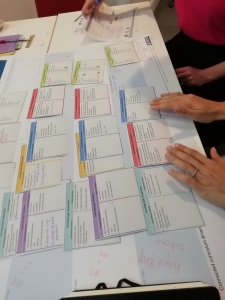

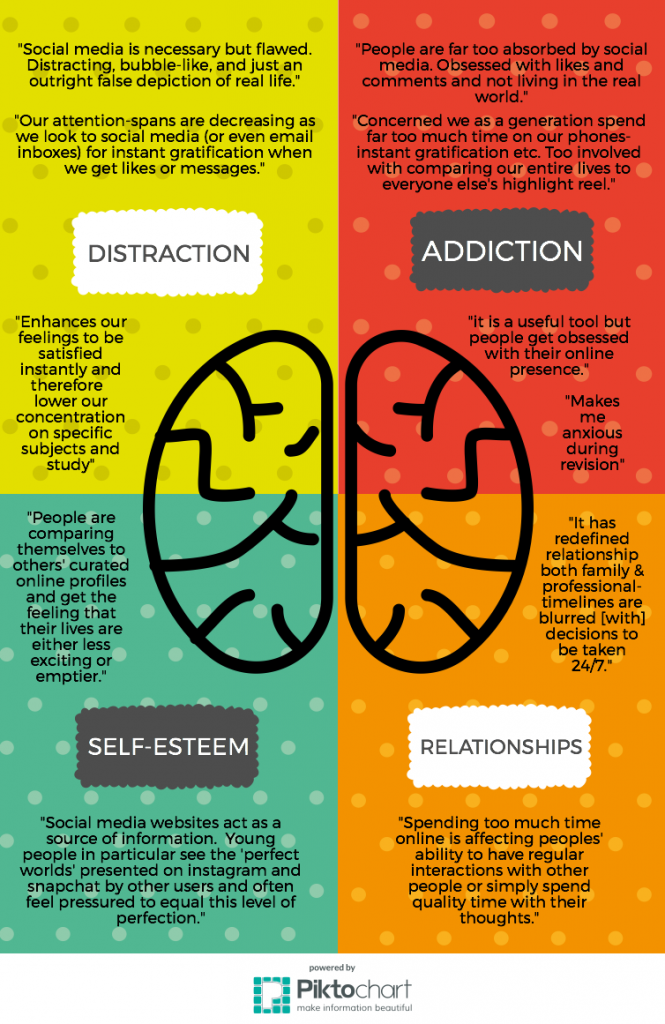


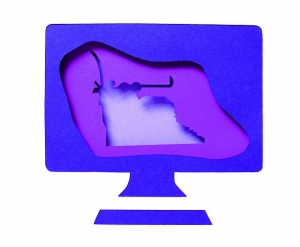

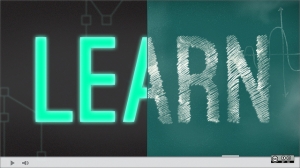
 The voting software Turning Point is being upgraded and the clickers will no longer be compatible or supported by turning point. This means that if you want to use voting activities in your teaching you will have to ask students to bring their own internet enabled devices.
The voting software Turning Point is being upgraded and the clickers will no longer be compatible or supported by turning point. This means that if you want to use voting activities in your teaching you will have to ask students to bring their own internet enabled devices.




