50% of employers are now using Video interviews (VIs) to shortlist candidates, according to a 2018 survey of the Institute of Student Employers, which includes many big blue chip companies such as Lloyds, DHL, The Crown Prosecution Service, KPMG, Ryanair, Honda and many investment banks.
This method of selection is becoming increasingly popular for employers who are finding that VIs are up to six times faster than telephone interviews and result in faster, more cost effective hiring of great employees.
For you the candidate VIs also provide you with a consistent experience, free from bias or personal prejudice and the opportunity to convey your enthusiasm as well as your skills and experience.
Recruiters use Vis to look at how you communicate, how you respond under pressure, and what motivates you. The questions are designed to help them understand who you are and what interests you about the role you’re applying for, which is the same as any other interview really!
Video interviews format
Video interviews fall into two main types:
1. Live interviews using Skype, FaceTime or similar, with one or more individuals who will be asking you questions and listening to your answers in real time. These conversations should be tackled as you would any other interview situation, but you may want to review the preparation guidelines below.
2. Pre-recorded interviews which present you with a set of questions delivered using specialist video software which also records your answers such as Launchpad, Interview Stream, Sonru, Sparkhire or Tazio. You can look at some of these providers of the technology to familiarise yourself with the format, the type of questions used and to review their candidate advice.
What can you expect?
So let’s look at what a VI involves. Details vary but essentially candidates are given a set of questions delivered via specialist video software which records their answers. These questions may be competency or strengths based, or they may be testing your functional or technical knowledge and experience, or they may present a workplace simulation situation. Answers are sometimes multiple choice, or require you to type your answer, but more frequently will need you to record yourself speaking the answer. Once the question has started you cannot pause or rewind and a specific time is allowed for each answer. For the majority of interviews, you’re given a set amount of time to prepare and then record your answers. You may or may not get a couple of attempts to record your answer or time to think through your answer in advance before the recording starts. It depends on the company and their approach.
For example, one company’s VI assessment involves six questions: general motivation (why you?), a competency based question, three related to the functional area, and then a final summing up such as ‘is there anything else you want to tell us?’ The required answer length ranges from three minutes for the first two questions, down to 90 seconds for the functional questions. For the first question you are given as long as you like to prepare your answer and then record it, for the second you are given two minutes to collect your thoughts before answering and then for the final ones the clock starts automatically!
How can you best prepare?
You need to check that:-
• You can be seen – So this means a well lit room with a suitable background (no messy shelves, clutter, posters or distractions). Try not to wear dark clothes against a dark wall (which may make you partly invisible) or heavily patterned very bright colours, (which can be distracting and hard on the eyes). So wear professional clothes as you would for a face to face interview, as this will make you feel more confident. Ensure you’re positioned correctly in front of, but not too close to, the screen, and that you are in vision with good eye contact focusing on the camera rather than the screen. Think about your posture and try not to slouch. You can use hand gestures and normal body language, of course, but try not to be too expansive. Above all remember to smile and use your natural facial expressions. Interviewers want to see a passionate and engaged human being as well as a potential employee.
• You can be heard – Test your microphone with your normal speaking voice level. Have a glass of water and tissue handy. Warn your housemates or family that you can’t be interrupted and make sure any pets are out of sight and hearing. Mums bringing in cups of tea or cats sitting on your lap are amusing, but not really professional! Don’t read from notes or simply recount an answer you have remembered. Also think about your speech and slow down if you need to. We often talk quickly when nervous and this effect can be amplified on video. Think about your tone of voice and ensure it is varied and sounds interesting. It’s a well-worn cliché that “it’s not just what you say, but the way that you say it”!
• You are prepared – Have a copy of your CV to hand plus paper and a pencil. Do your research into the role, the organisation and the sector, and practice answering key questions on your motivation, your commercial knowledge and examples of when you have demonstrated the competencies they are looking for in the role and person description. Listen carefully to the questions and reflect on what they are really looking for before you launch into your answer.
• The technology works – Make sure your computer, webcam and microphone are all running correctly, you have a reliable internet connection and you have downloaded the appropriate software in advance if required. Close any unnecessary web browser tabs and applications and make sure YOUR PHONE IS ON SILENT. Have the interviewers phone number or the software helpline programmed into your phone in case something goes wrong. Read all the instructions carefully and if you can have a practice with the software in advance.
The most important thing to do is practice, practice practice! It’s always a good idea to record yourself on your mobile phone or other device. LSE Careers also has a subscription to Interview Stream. This offers a database of interview questions across a range of sectors so you can create your own interview, record yourself answering questions and play back your responses. Playing back a clip of yourself answering a question can help you be a bit more objective about your performance and help you spot things you might not notice for example your body language and facial expressions, as well as the content, style and structure of your answers. Practice answering the same questions a few times with a one-minute or a two-minute answer to see if you are structuring them well and giving enough information in the time. You don’t want to be cut off in mid flow! This should certainly help give you more confidence for the real thing!
Learn more about Interview Stream and register to make use of this resource.
And just a few final words of advice – be yourself, be enthusiastic, relax and practice! It’s important to try and be natural and show the real authentic you as well as look and sound enthusiastic. You want to leave the impression that not only do you know your stuff but that you do really want to work for this organisation.