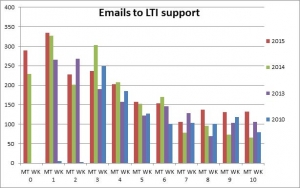Musings on Moodle part 2 – layout and design
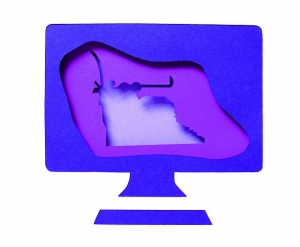 As the previous blog post in this series indicated students often experience dissatisfaction with inconsistencies among layouts and types of information provided on Moodle courses. With over 1,307 standard Moodle courses and an additional 172 Summer School courses on Moodle there is a huge variety in approaches to using Moodle. The most common complaint that students have is not being able to find material. Setting up a well structured course design can avoid this problem.
As the previous blog post in this series indicated students often experience dissatisfaction with inconsistencies among layouts and types of information provided on Moodle courses. With over 1,307 standard Moodle courses and an additional 172 Summer School courses on Moodle there is a huge variety in approaches to using Moodle. The most common complaint that students have is not being able to find material. Setting up a well structured course design can avoid this problem.
Clear signposting
Your course should have an intuitive logical structure, this can be linked to the course structure (course topics) or face to face teaching (week 1,week 2) but it should be consistent and easy to navigate. Keep assessment information in one place and use clear titles and labels (see more on labels below). You may want to include a simple statement on how students are expected to use the course or particular resources and activities.
Avoid the ‘scroll of death’
Moodle courses can all too often develop into extremely long page of resources and activities with users finding they have to scroll down and endlessly search to find anything. Several of the new themes such as ‘collapsed topics’ or ‘grid’ format help to signpost and divide up your Moodle course in easy to navigate sections. (A guide to different Moodle formats can be found on our Moodle portal).
Use labels
It is always worth using labels to identify different aspects of your course. Labels can be images as well as text, remember to use creative commons images and attribute appropriately. When providing titles for resources and activities make sure they are clear, consistent and work out of context, generic titles like ‘summative assessment’ can cause confusion.
Make it accessible
Any images should contain a description for screen readers. Different colours and fonts can be useful to make distinctions between information but make sure they can be read clearly and will work on all devices. Check out the Government Digital Service guide on the ‘Dos and don’ts on designing for accessibility’. When adding files or links make sure that you select ‘automatic’ for the display option under appearance settings to allow for pop up blockers or devices that will not download files.
Remove clutter
A cluttered course can be difficult to navigate. You may want to use the book or lesson activities to group resources together. Make sure that you update your course each year, are the resources from 3 years ago still relevant? Do the links to external resources still work?
Apply restrictions
Access restrictions can hide and then reveal activities so students cannot progress until they have met certain requirements.
Groups and groupings can ensure that students only see material that is relevant to them. Class groups are created automatically from timetable information so using the groups option in activities allows teachers to view student participation by each of their class group.
Activity completion
One way signpost the suggested or compulsory activities on your course is to use the activity completion feature. If you can combine this with course completion it provides students with a clear indication of how they are progressing on the course and can give you a quick snapshot of how students are engaging on the course.
Mix it up
Using a variety of resources; images, video, tv, web, audio, can keep students interested and engaged in course content. Alternative formats can allow for different approaches to study (listening to a podcast on the commute) and help students to apply concepts and theories from classes and lectures to real world case studies and develop critical thinking skills.
Similarly a mixture of activities can develop students understanding and indicate that they are expected to be active learners. See post 3 for more details on how to embed moodle activities into your face to face teaching.
To see some examples of good Moodle design see our Moodle portal.


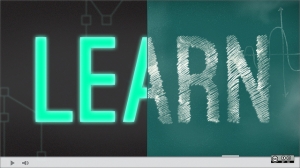
 This week two members of the LTI team were recognised for their work at the 2016 IMT awards.
This week two members of the LTI team were recognised for their work at the 2016 IMT awards.