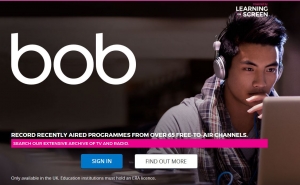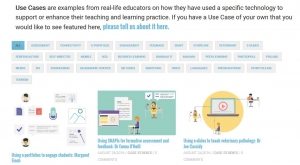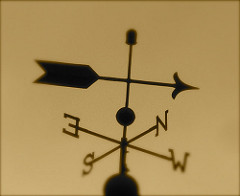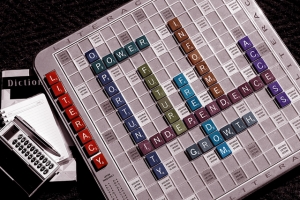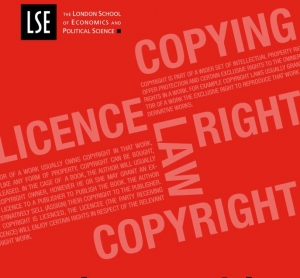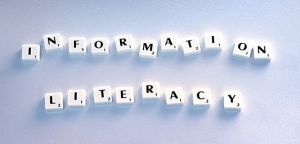Workshop on game based learning in HE
Wednesday 26 April 14:15-16:15
Led by Alex Moseley, National Teaching Fellow, University of Leicester
This workshop is open to LSE academics, students and external participants: Book a place
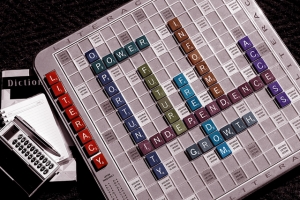 Simulations and complex digital games need time, money and design/technical expertise to develop. Many educators have great ideas for games yet lack the resources to put them into practice (either technically or in game design terms).
Simulations and complex digital games need time, money and design/technical expertise to develop. Many educators have great ideas for games yet lack the resources to put them into practice (either technically or in game design terms).
Alex Moseley and Nicola Whitton have therefore created a fast, fun, ten-step workshop for educators, built around the same design process that games designers use, to allow small teams to quickly develop games for learning: either as fully-fledged traditional games, or as prototypes for simple digital games.
Workshop participants will leave with a skill set for identifying, applying and designing games for learning; and with ideas to apply to their own subject areas.
Book a place
—————————————————————————————————————————
Ahead of the workshop we interviewed Alex to find out more information about his experience with games
1.How/why did you first become interested/involved in games based learning?
It all started when a card dropped out of my Sunday newspaper. On it was a slightly cryptic, but interesting puzzle – that led me into the centre of an alternate reality game (ARG) called Perplex City. A few months later, I found myself fully immersed (spending hours researching naval signalling flags, and other odd behaviour) and also noticed that many others were as immersed in the game as me, many even more so. Comparing this to the interest shown by my students in my History 101 class, I decided it was worth finding out what engaged the Perplex City players so completely in learning-related tasks. I interviewed the 50 most engaged players, and from that developed a set of key features that I thought could work in education to increase engagement with learning.
2. What type of games have you used in your own teaching?
My first games-based teaching flowed directly from this. I applied the key features from ARGs to my History module, developing an online problem solving game that kept students fed with a constant supply of new challenges, was wrapped in a ‘mystery’ narrative, and saw students battling with each other on a public leader board to win one of a number of prizes. Eight years on, the game still runs each year, and sees students work far more than they need to, pass with an average 2:1 mark, and develop key skills and make key friendship groups to last them for their whole programme.
I have since developed versions of the game for Archaeology and English, and also regularly run workshops with Museum Studies Masters students who develop games for museum education contexts. My latest work is in medical education: working with the Wellcome Collection and healthcare departments internationally to develop simple card games to help medical students to apply knowledge and develop narrative skills in a fun, creative way.
In staff training contexts, I have developed a board game to help programme teams test curriculum designs, and for many years now have been developing play- and game-based approaches to engage conference attendees with the themes or aims of events (running increasingly more encompassing activities for up to 600 participants at ALT-C, Museums and the Web, FOTE, etc.).
3. Gamification and game based learning seems to becoming more popular in higher education, why do you think this is? What do games do that is different to traditional teaching formats?
Games appear to offer a solution to two of the most recurring themes in higher education: student engagement and teaching innovation. Sadly, this often leads to an assumption that any game-like activity will be both engaging and innovative – whereas of course games are just like an academic course: if they’ve been designed well for that context, there’s a chance that students will engage with them. In recent years, it’s been great to see an increase in simple, traditional or low-fi web games for learning; or playful activities that promote creativity and exploration. It’s much easier for a lecturer to see someone use Playdoh in their teaching and think “I could do that!”; or play a card game and then have a go at creating their own.
4. What advice would you give to teachers thinking about introducing games into their teaching?
Think small, cheap, and fun. The most difficult part is deciding what you’d like your game or playful activity to cover: is it a key concept, or a set of ‘knowledge’? Then draw on your own experience of games/sports etc. to see if there are elements that work particularly well with this chosen theme: simple examples might be to use a dice roll to represent randomness in genetics; or top trumps to compare characteristics of chemical compounds, or representing creative writing through a piece of folded paper (write one line, and the starting word on the next, then fold and pass on to the next student)…
Then try it. It probably won’t work too well the first time, but you’ll get ideas of how to improve it (often from the students themselves). Add depth or complexity as needed over time, but keep that core simplicity at its heart.
————————————————————————————————————————-
Those interested in gaming may also be interested to know about two other events
17-18 November Playful learning Special Interest Group meeting – This group is Chaired by Alex and hosts meetings around the country with the upcoming event being hosted in London. It’s free to attend, whether a member of the group or not, simply apply on the event page.
30 November Copyright Community of Practice – The monthly meeting for November will be a chance to play several copyright games. The Copyright Community of Practice group is an informal forum for LSE staff interested in discussing copyright matters for more information go to the Staff training and development system.
 “Talk to us!”
“Talk to us!”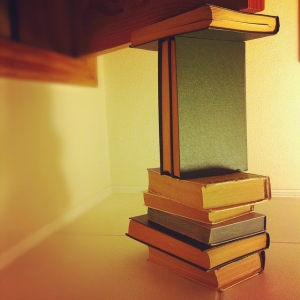 How can we help?
How can we help?