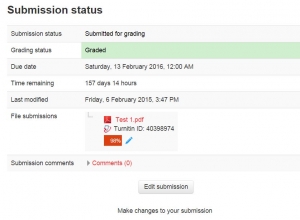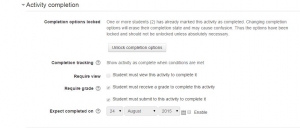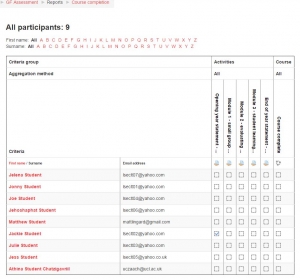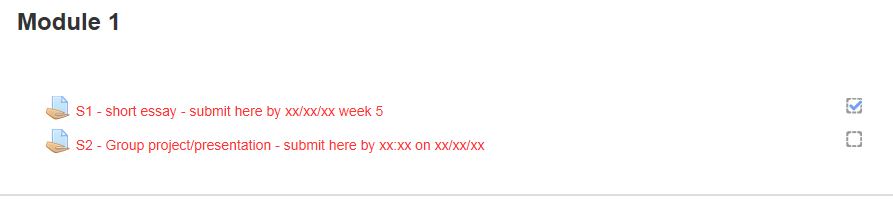Meet Maggie Philbin
Next week, Thursday 12th November we have Maggie Philbin, CEO of TeenTech and former TV presenter, coming to LSE to give a NetworkED Seminar: Tea, Tech and Teens at 3pm. We still have a few tickets available for this event, but it is proving extremely popular, so hurry if you wish to attend.
I caught up with Maggie earlier this week at the TeenTech Awards at Buckingham Palace, where the winning student projects got to meet the patron of TeenTech, HRH the Duke of York. I was attended as a sponsor of the Research and Information Literacy Award, which was launched this year to recognise good practice in finding, evaluating and using information to underpin the project. I asked Maggie a few questions ahead of next week’s seminar at LSE.
Jane: Can you tell me a bit about what inspired you to set up TeenTech and why you think it matters?
Maggie: We set up TeenTech back in 2008 because I was aware of a yawning gulf between companies who were crying out for people with the right skills and a generation who had never had so much access to technology but hadn’t realised they could be building and innovating rather than simply using it. Setting TeenTech up as a collaborative organisation was very important as I’d seen so many initiatives working in silos and unwittingly undermining good work done by others. So TeenTech is all about bringing together companies and organisations who share the same aim of helping young people understand they very much belong in the world of technology and the skills that will help them take advantage of more opportunities. We work with some very brilliant people who make TeenTech very special.
Jane: What are some of the most inspiring products or innovations that young people have developed as part of TeenTech?